Genshin Impact, the free-to-play action role-playing game, has been there for a while now, and to date, you probably have discovered the various elements of the game.
Recommended Videos
Since the game is widely popular among mobile gamers, most of them are puzzled about changing their Genshin Impact’s nickname. If you’re also the one who isn’t pleased with the current in-game alias and wants to choose a new username, your search ends here. This Genshin Impact guide breaks down the steps to change the in-game name for free.
How to change nickname in Genshin Impact
- While playing Genshin Impact, tap the Pause button located at the top left corner.

- In the pause menu, hit the edit button to change account’s nickname.
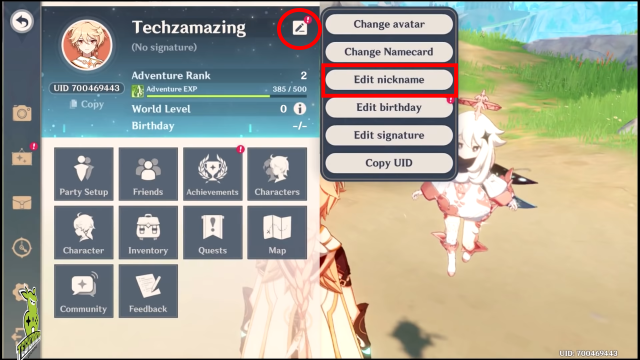
- Enter a new name for your Genshin Impact account.
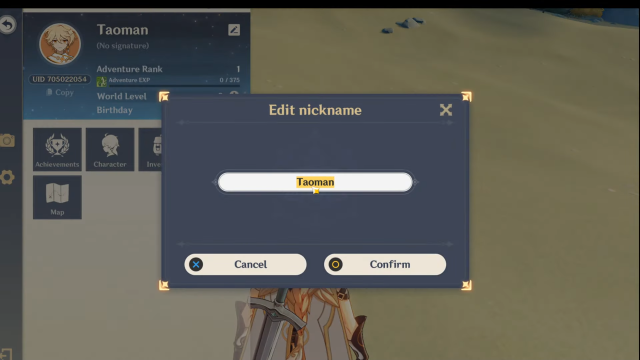
- Click on the Confirm option to save changes.
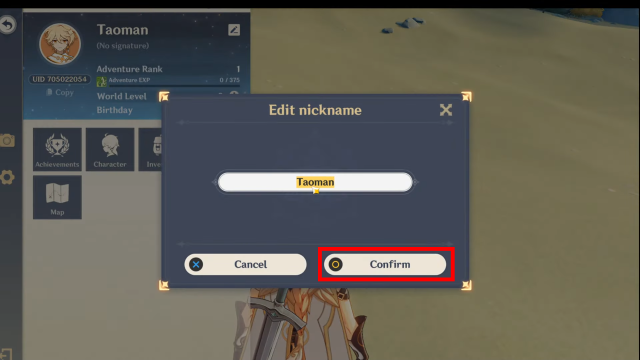
In the same way, players can also alter their other account details, including avatar, signature, name card, and more. In addition to this, the above method is valid for other platforms as well.







Published: Nov 25, 2020 12:45 pm