I absolutely love Fist of the North Star: Legends Revive, but there are some problems it still has, even though the launch day is well behind: connection problems, never ending maintenance mode, the game not loading… and all these with a game that is pretty slow to load even on a good phone.
So I started to wonder… is there a way to fix these problems that Fist of the North Star Legends Revive has? I might have found one, and I am sharing it with you, as well as other tips and tricks on how to fix Fist of the North Star Legends Revive if it’s not loading, or it gets stuck on the loading screen (or gives you any other sort of error).
I am writing this article when the game is in Maintenance mode. This is the message that I am getting:

This is not the first time this is happening and unfortunately it seems that this “maintenance mode” comes without warning and most likely as a result of overcrowded servers who simply can’t keep up with the number of players in the game. Or so I think.
In this case, when it is obvious that you can’t login into FotNS: Legends Revive because the game itself is in maintenance, there’s not much you can do.
But what to do to speed up the game a bit? Even though I am playing it on a Huawei P20 Pro, I still consider it to be extremely slow. What bugs me the most is the long time it needs to load the assets required when moving from a screen to another.
The in-game performance itself is really good in my opinion – no laggy graphics, no stuttering or such, but I’m still wasting more time than I’d like to waiting for those progress bars to fill up on the loading screen.
If you’re in a similar situation (or, even worse, if you get stuttering graphics or delays in the game itself after these loading screens are over), there’s one quick, easy fix: lower the graphics quality!
I did this and I didn’t really see any difference in quality. I went from 4 to 1 and I still enjoy playing the game. It’s not uglier, it’s just a bit faster. And that is what I call a win. So do it yourself as well!
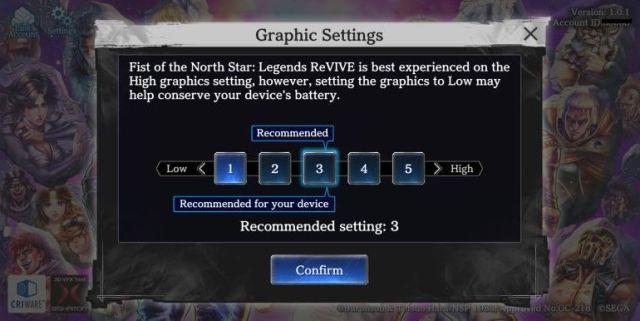
In order to lower the quality of the graphics, simply log in to the game and when you’re on the home screen, when you select the Server you want to play in, tap the Settings button first. From there, tap “Graphic Settings” and put that bad boy to 1. Then enjoy your faster game!
What about other problems related to Fist of the North Star Legends Revive? I often have the game stuck at the loading screen (usually when I tap to go from one place to the other in the game) or other connection problems?
With these, it’s difficult to deal as they are rarely caused by your side. The loading issues – or at least most of them – should also be solved if you lower your graphics settings.

But for the FotNS: Legends Revive connection problems, it’s probably not your fault and just the crowded game servers. Still, you can try a few things in order to make sure that it is indeed not your fault:
1. Switch from using mobile data to WiFi (this will also greatly improve the game’s performance)
2. Make sure that your WiFi signal is solid and you don’t have other programs running in the background, hogging your device.
3. Restart your phone. Despite it sounding like the silliest thing to do, this is actually a fix that works wonders in many cases.
But, as I said, when it comes to connection problems with the game, it’s most likely the game’s servers that are being under heavy load or the developers putting the game into maintenance mode. And it’s nothing you can do about this but wait.
And while you do so, why not check out our FotNS: Legends Revive tips and tricks to improve your game? It’s better than simply staring at the screen!

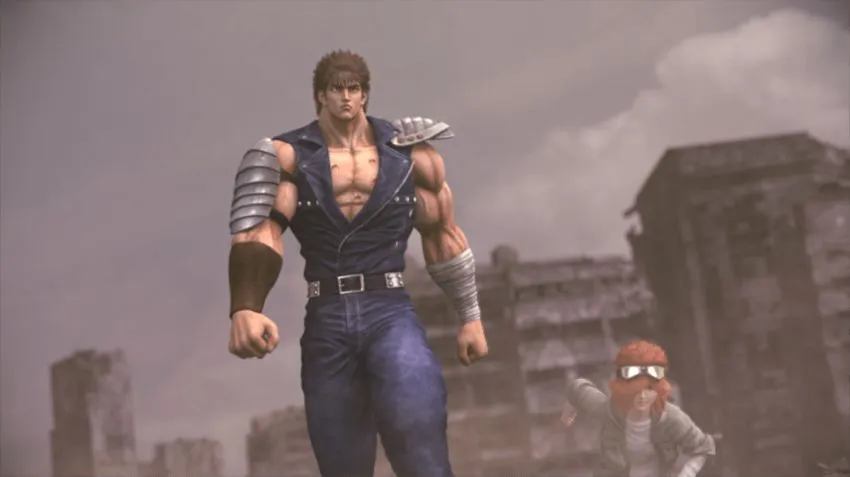



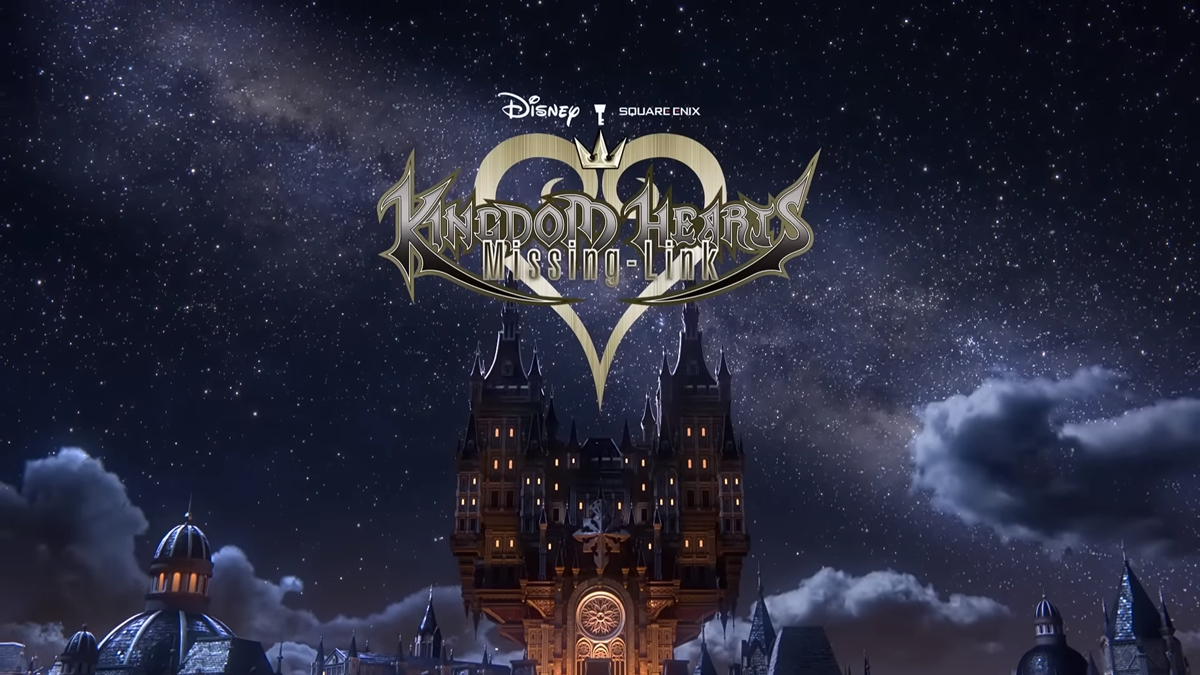
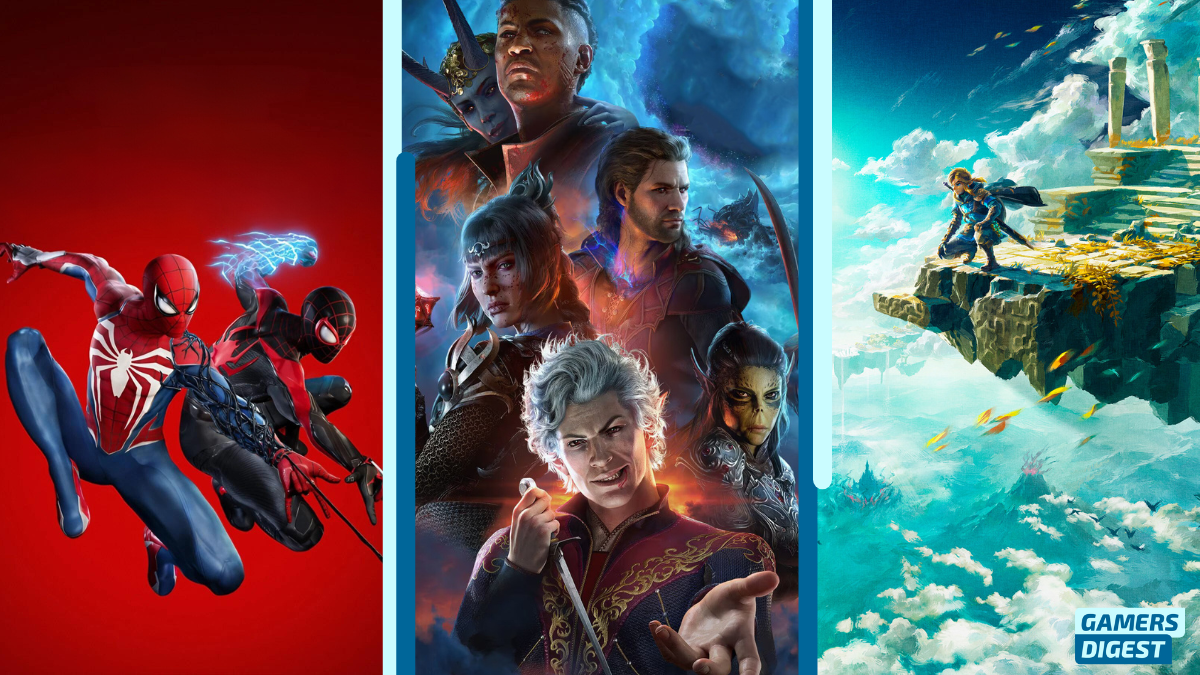
Write A Comment
Fist of the North Star Legends Revive: Stuck on Loading Scree & Other Connection Problems