Zynga’s iOS game FarmVille 2 Country Escape is proving to be extremely popular amongst gamers, but it’s still not a flawless title. Many gamers are starting to get a strange error message in the game, and you can see it below:
“Your truck has broken down and your goods are recovered to your barn.”
Apparently, some of the people who receive this error message used the time lapse cheat (listed in our FarmVille 2 Country Escape tips & tricks article), but right now there doesn’t seem to be a connection. There are many other gamers who use the time lapse cheat without getting the message that their truck broke down and it’s not clear right now if those who get the message tried to cheat the game. So this might still be a bug of the game, unrelated to cheating.
So the question “how to fix the truck broke down error” in FarmVille 2 Country Escape is difficult to answer and probably Zynga is the only one who has the answer (or working on a fix). Until then, if you are having the issue, it’s worth knowing if you did use the time lapse cheat before getting this error. If none of the people who didn’t use the time lapse cheat got the truck broke down message, it might mean that it’s just a punishment for cheating. We highly doubt this, but it might be the case.
So until we have further details on this and how to fix it (or how long does it last), tell us if you used the cheat or before getting this error in the game!
UPDATE: Based on the comments we have received, it’s pretty obvious that this problem is NOT caused by the time lapse cheat and it’s just a bug in the game that bothers a lot of people. Zynga are well aware of it and I am sure they’re working hard to fix it – and surely a fix will be coming soon to the game!





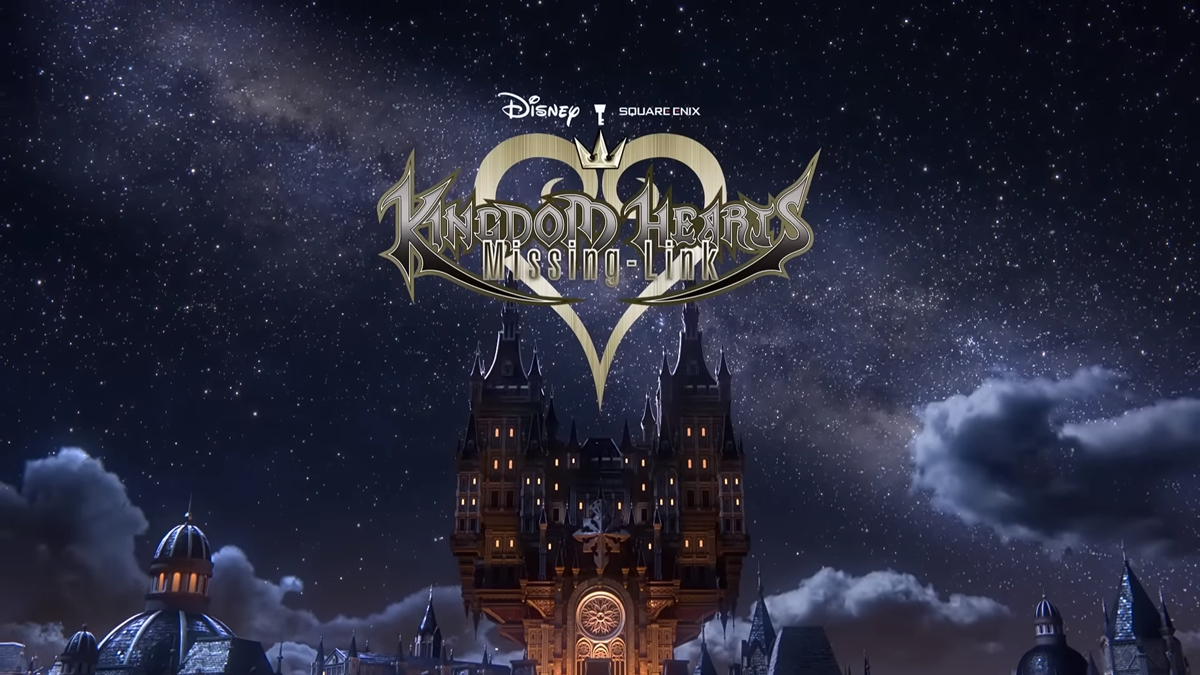
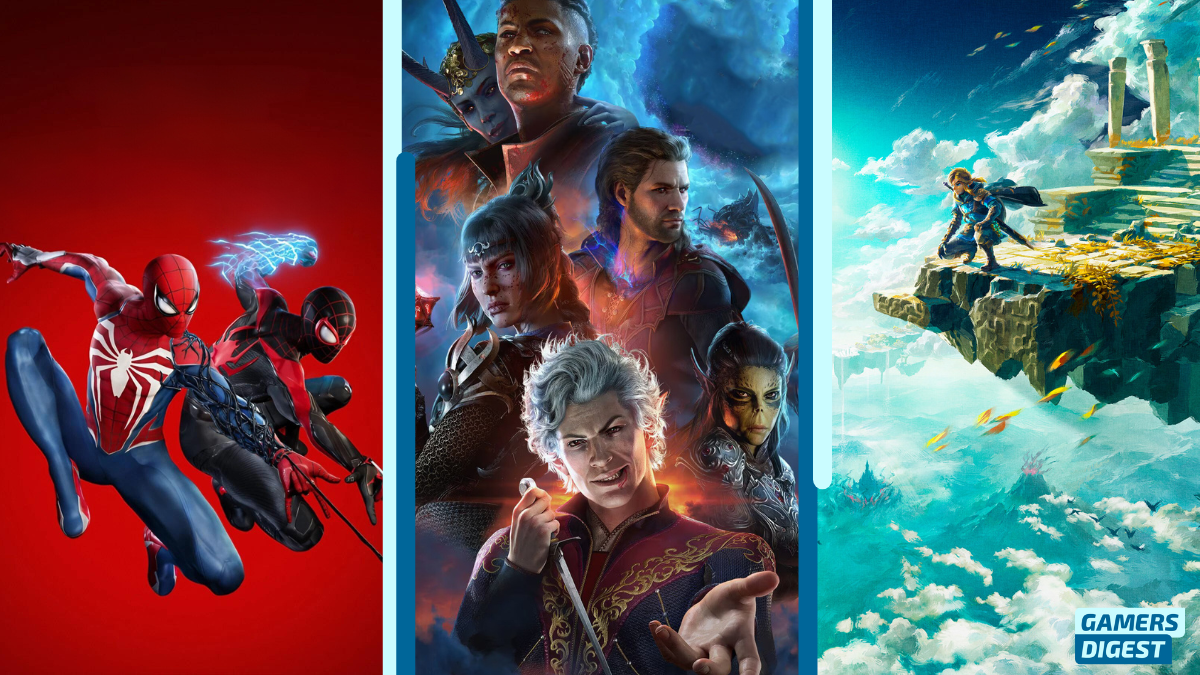
65 Comments
FarmVille 2 Country Escape Truck Broke Down – Is There a Way to Fix It?