HoloCure is a roguelike top-down shooter that is heavily inspired by the indie darling Vampire Survivors. Since the game is so focused on twitch-based action skills, you’re probably wondering if it has official controller support. Today, we’ll be answering the question: does HoloCure have controller support?
Is there Controller Support for HoloCure?
So, after some rigid testing, and by that we mean going into the settings and trying to change the default keybinds, we can confirm that HoloCure does not have official controller support. The game wouldn’t detect our Xbox Series X controller, so we’re not sure if you’d have any luck with other 3rd party controllers.
Thankfully, there are unofficial ways to add controller support for the game. The first and most popular way involves Steam, since so many PC players already use it. You can add HoloCure to your Steam library by adding it as a non-Steam game.
This will grant you access to the Steam overlay when you’re playing HoloCure, and you can use Steam’s controller configurations to set up custom controls with your controller of choice. The best part is that this works with Xbox, PlayStation, and even Switch controllers. This video by YouTuber IgorAkou does a great job of demonstrating how to set this up:
Related | Best Ina Build in HoloCure: Ina Build Guide
If you don’t use Steam, you can use a regular Windows app to bind controller buttons to keyboard buttons. There are lots of apps that allow you to do this, but our favorite is AntiMicroX, a free and open-source app. You can download it here from its GitHub page.
AntiMicroX allows users to map keyboard buttons to their controller through a user-friendly graphical interface. Since HoloCure really only uses three action buttons and movement, you can bind the arrows key and the Z, X, and ESC keys to just about any controller.
We hope this answers your questions about HoloCure having controller support. If you have any other questions about using controllers with HoloCure, let us know in the comments below!


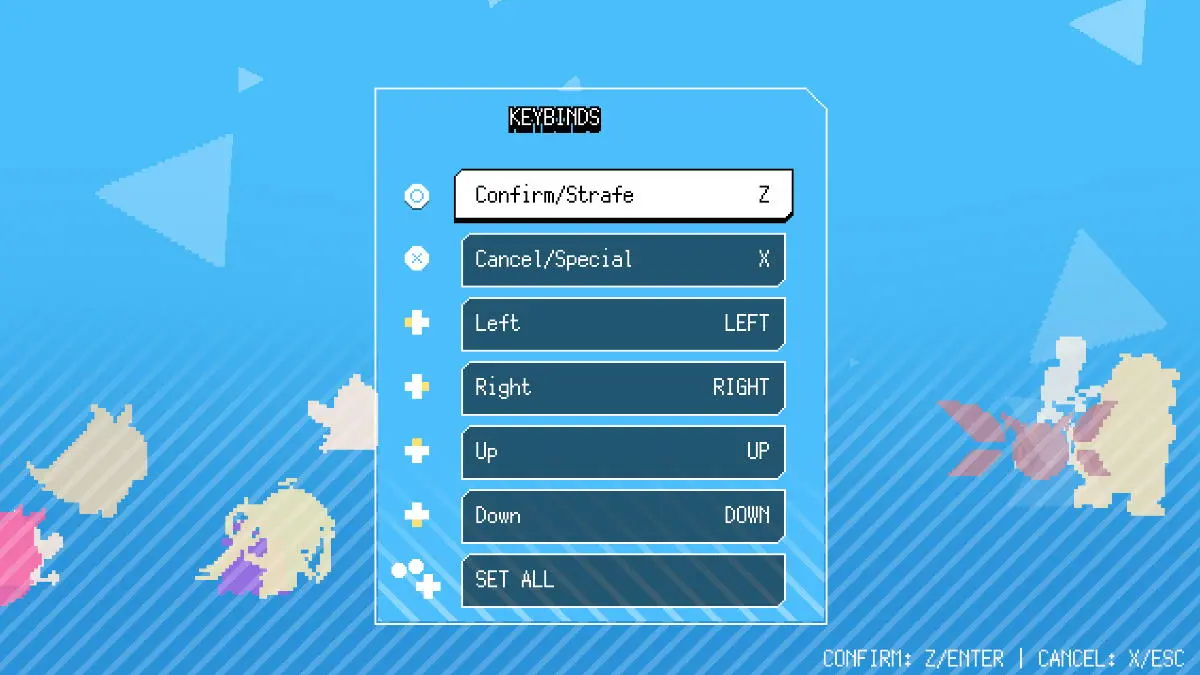





Published: Jul 8, 2022 06:03 pm