FOV, which stands for Field of View, is a parameter that governs Warzone 2.0’s first-person perspective. Depending on the FOV, you can get more or less view of your surroundings. Higher FOV expands vision, whereas lower FOV makes the surrounding less visible, like a zoomed-in effect. And hence, it is one of the most important settings that can help you in winning fights. Seeing that, we will talk about the best FOV settings for Warzone 2.0.
Best FOV Settings For Warzone 2.0
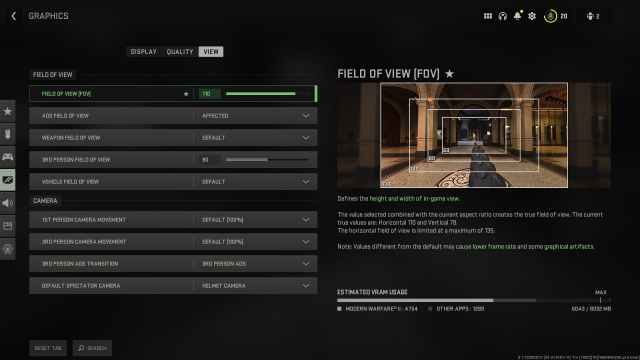
The best FOV setting we use while playing multiplayer games like Apex Legends, Warzone 2.0, or any other title is 110. With the said FOV, you get a perfectly balanced view of your surroundings, and the learning curve is also easier as, with few matches, you will get used to the relative distance between you and your opponent.

You can also use 107 FOV in Warzone 2.0, as it also works well. And if you think it is not helping you out, we recommend you try out different FOVs in practice matches or the firing range.
How To Change FOV In Warzone 2.0

Here is how you can change FOV in Warzone 2.0:
- Open Warzone 2.0
- Click on the cog-like icon to open the Settings menu
- Click on Graphics Settings
- Navigate to the View tab
- On top, you will find the FOV slider
That is it. That is how you can change FOV in Warzone 2.0.
As we mentioned earlier, you can try out FOV between 100 to 120 in Warzone 2.0, and whichever FOV is improving your performance, you can go with it. But if you don’t want to do that much testing, we recommend you set the FOV at 110.
That concludes our guide on the best FOV setting for Warzone 2.0.
Other guides on Warzone 2.0 – How to Fix Friends List Not Working in Warzone 2.0 | How Many Gigs is Warzone 2.0? Answered | Is Warzone 2.0 Down? Explained |


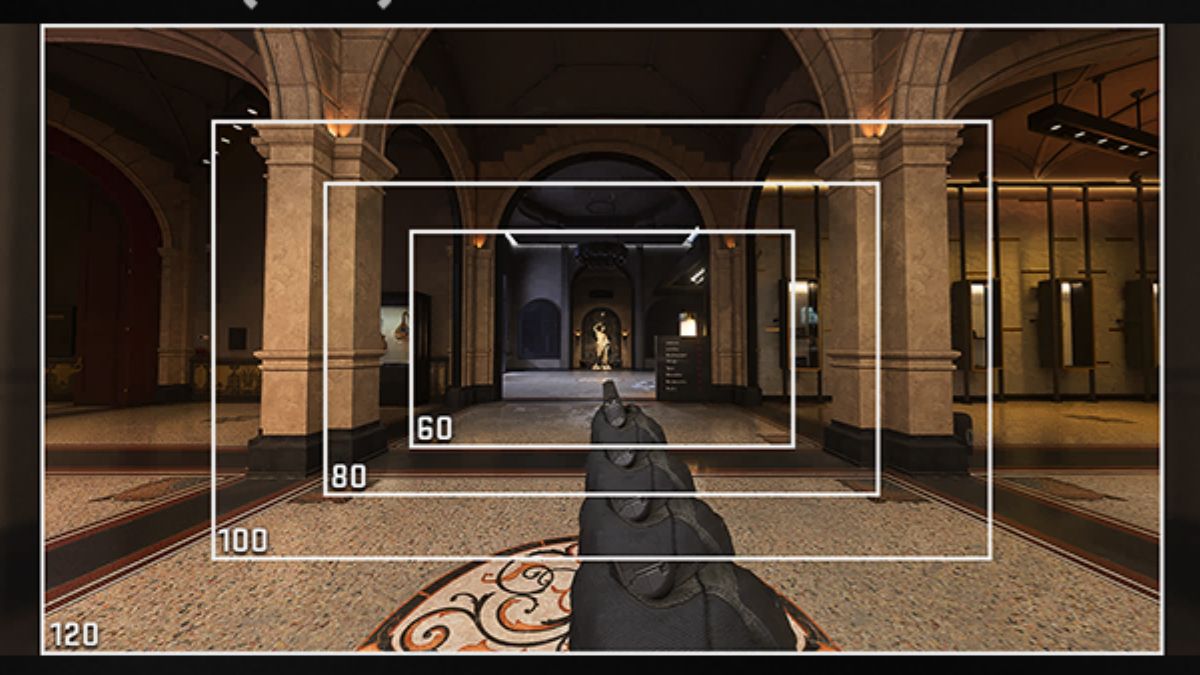





Published: Nov 17, 2022 10:04 am