PS4 is one of the most popular consoles and there are many gamers who prefer to play their favorite games on it. However, it seems that some users encountered a bug that prevents them from uploading screenshots and saving files. So, if you are one of these players then you may want to know how to solve this problem, and today we are going to help you. This guide will tell you how to fix the PS4 error NP-31805-7.
How to Fix the PS4 Error NP-31805-7
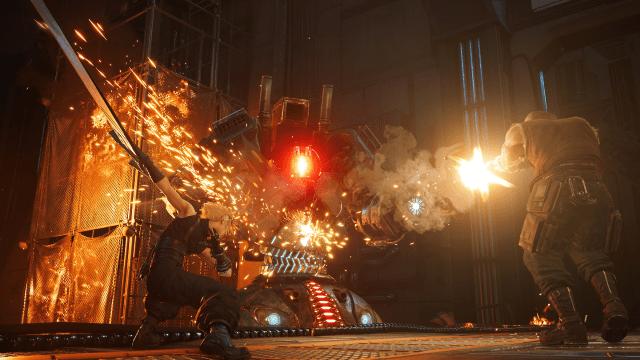
There are lots of players who prefer to play on the console known as PS4. It seems that some of these users have encountered an issue related to their cloud saves and screenshots.
The error NP-31805-7 is quite an annoying issue as it appears when you try to upload some saves or pictures to the cloud. According to the latest reports, there are many PS4 users who encountered this problem and in this guide, we will try to help them.
Related: Best PS4 Controller Skins on the Market (2022)
Try to Reupload Your File
The first thing we recommend you do is to go to the notifications and find the failed upload message. There you will need to delete the file that you failed to upload. After that, try to upload the file again.
Reset Your Internet Connection
The second way to deal with this error is to reset your Internet connection. You can do it in the PS4 settings menu. Also, if you use Wi-Fi then we recommend you try to use the LAN connection instead of it.
Upload Your File from the System Storage
The last way to fix this error is to upload your file from the System Storage. You can access it in the settings menu. There you will need to open the application saved data management tab and choose the files you want to upload.
The PS4 NP-31805-7 error seems to be a problematic issue and hopefully, this guide will help you to deal with it. Also, it is possible that the problem appears because of some PSN bug and the developers may fix it soon. We will be glad if you find this guide helpful and you could also check our article about the best Warzone 2 settings for PS4. Good luck with your further adventures!










Published: Nov 29, 2022 02:42 am