Rare and Microsoft’s Sea of Thieves is a pirate adventure for all ages. Players can sail the seven seas in search of fame, legends, and of course good old-fashioned treasure. Unfortunately, not even the seas are free from technical issues, as sometimes Sea of Thieves encounters service issues. Today, we’ll show you how to fix Sea of Thieves’ “services are temporarily unavailable” error!
Sea of Thieves: Fixing “Services are Temporarily Unavailable” Error
Upon attempting to log into Sea of Thieves, sometimes the game will hang on the signing in phase. It’ll go on for a while, but eventually the game will stop and spit out the “services are temporarily unavailable” error.
This error means that Sea of Thieves was unable to contact its online servers to connect you to the game. This can happen for a multitude of reasons, and the servers actually being down is one of the possibilities.
Your first course of action should be to visit the official Sea of Thieves website status tracker. The game status tracker will show any potential outages, and it also links to the Sea of Thieves official Twitter account, so you can see any updates they post.
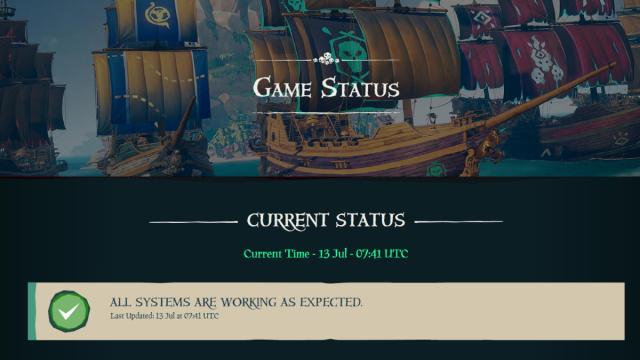
Related | How to Change your Ship Name in Sea of Thieves
Take today, for example. Sea of Thieves went down for regular maintenance and came back up, just in time for a new adventure update. A serious error was found in the update, so they had to take the servers back down for emergency maintenance, which many players were probably not aware of.
So, check first to see if the services actually are unavailable. If the game status tracker says everything is operational, then one thing that people have recommended is to log out of your Xbox account and log back in, no matter what platform you’re playing on.
Sometimes, the game will encounter some issue with your credentials, and it’ll cause problems while trying to connect to the server. Re-logging usually does the trick, but if it doesn’t, make sure that your game is fully updated. An outdated client will also spit this error out.
That concludes our guide on how to fix Sea of Thieves’ “services are temporarily unavailable” error. If you have any other troubleshooting tips, please let us know in the comments below!

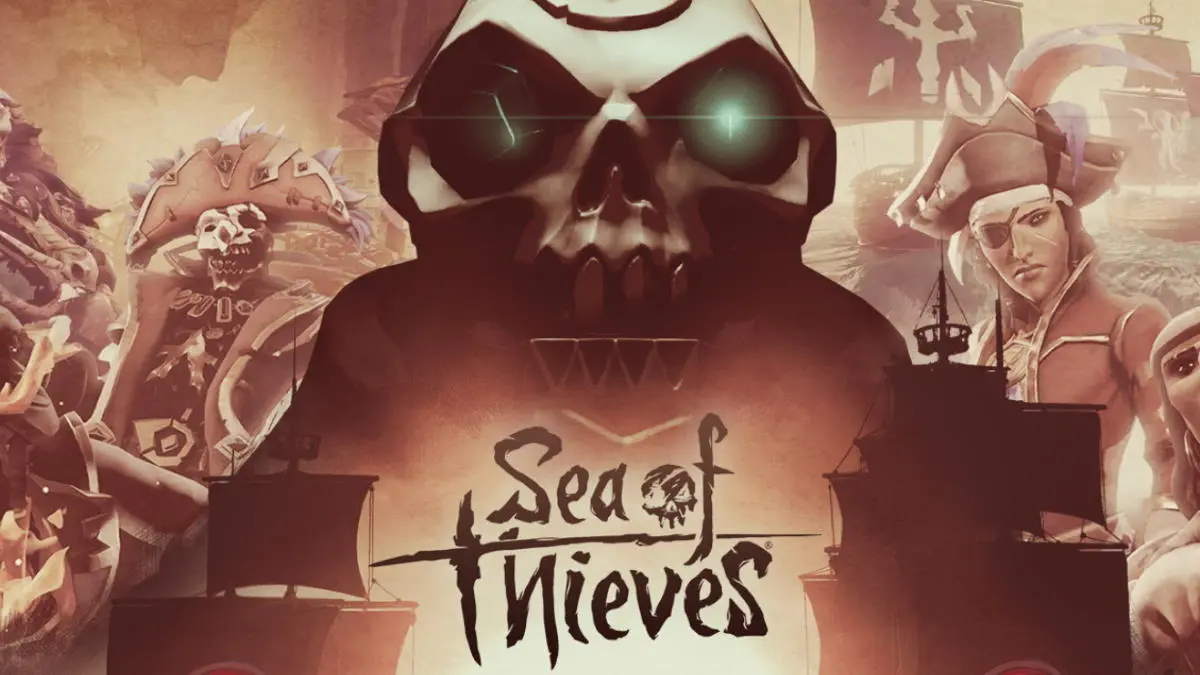








Published: Jul 13, 2022 03:02 am