Players all over the world love to play Minecraft. With each update, the developers add new blocks and different features. Using all this, players create amazing buildings and mechanisms. However, in Minecraft Bedrock Edition, not everything works the same as in the regular version of Minecraft. Therefore, in this guide, we will tell you how to make an Item Sorter in the Bedrock Edition.
How to Create an Item Sorter
You can build Item Sorter vertically and horizontally. It all depends on your imagination and the place where you are going to build. We will tell you how this mechanism works.
You will need Building Blocks, Chests, Hoppers, Redstone, Redstone Torches, Repeaters, and Comparators.
And so to begin with, place several large chests in a row at a height of two blocks from the ground.
And now we will build an Item Filter. Place one Hopper at the back of each chest. Next, you need to place one block opposite the Hopper above each chest to place the Hoppers in such a way that they would go directly into these blocks.
RELATED: How to Get Tropical Fish in Minecraft Bedrock
Once you’ve positioned these Hoppers, destroy the blocks. Now you need to make the third row of Hoppers over the previous ones. They should be directed along with the chests. Make a few extra ones in front of the first large chest and place a regular chest on top. This will be the chest into which you will throw items for sorting.
Next, after the first Hopper, perpendicular to the line of chests, you need to build a wall of 3 by 3 blocks. Then remove the block in the middle and all corner blocks, except for the upper right, which rests on the Hopper. Place a Redstone Torch on the side of the second block on the right. The torch should be under the Hopper.
In the middle of this “wall”, there is a Redstone Repeater placed in a block with a Torch. Next at the top of the Wall, place a Comparator directed from the second Hopper and draw a Redstone line on the next two blocks. All you have to do is take the last 4 slots in the second Hopper, you can use anything like sticks. And when you put, for example, stones and wood in the uppermost chest, stones will fall into the first chest, and blocks of wood go to the second. Then you just have to repeat these steps to build a huge Item Sorter.

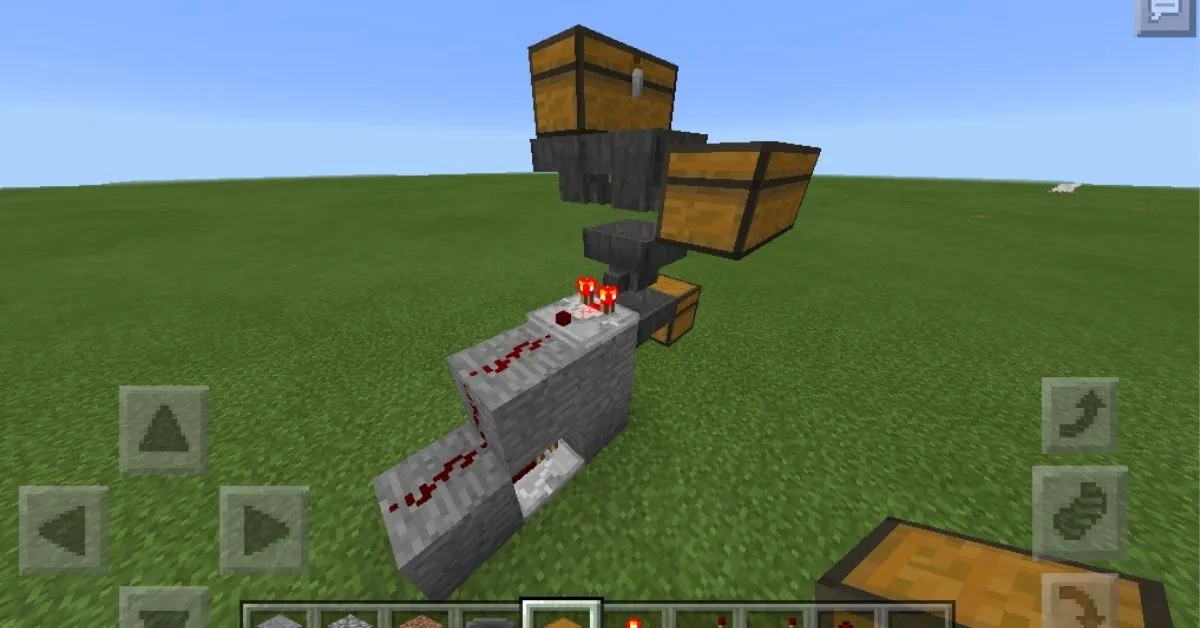








Published: Jan 12, 2022 07:11 am