Roblox Corp suffered a major server outage on the morning of April 14, 2022. Specifically, many Roblox users found themselves unable to join experiences, prompting an “unable to verify that you have access to this experience” error. If you got hit with this error, we’ll show you what it means and how to troubleshoot it in today’s Roblox guide on how to fix this error.
What is the Roblox “Unable to Verify That You Have Access to This Experience” Error
Today, Roblox users were unable to join any experience during the early hours of the day. Many users experienced an error that stated that Roblox was “unable to verify that you have access to this experience.” This error means that Roblox couldn’t connect to its servers to load all the experience’s assets and verify your user identity, which generally means that there’s something wrong with the Roblox servers.
First off, please understand that this usually means that there’s nothing wrong on your end. To verify this, check out the official Roblox Status tracker, which notifies users if there’s anything wrong on their end. In addition to this error, many users were also experiencing “error 400,” which was another type of server authentication failure error.
Related | How to Fix Roblox “User Status May Not Be Up to Date” Error 400
The fact that both errors popped up at roughly the same time heavily suggests that the problem was on Roblox‘s end. Just to double-check, you can reset your router and see if that fixes it, but we’re pretty sure you just have to wait for the Roblox servers to stabilize. Essentially, this means that there really isn’t anything to fix on your end, you just have to wait for the development team to address the issue.
As of 2:00 PM PDT, most experiences seem to be working again. You can try joining your favorite experience to see if it works, but if it doesn’t, we’d recommend giving the development team a few more hours. Keep an eye on the Roblox Status tracker for any more crucial updates.

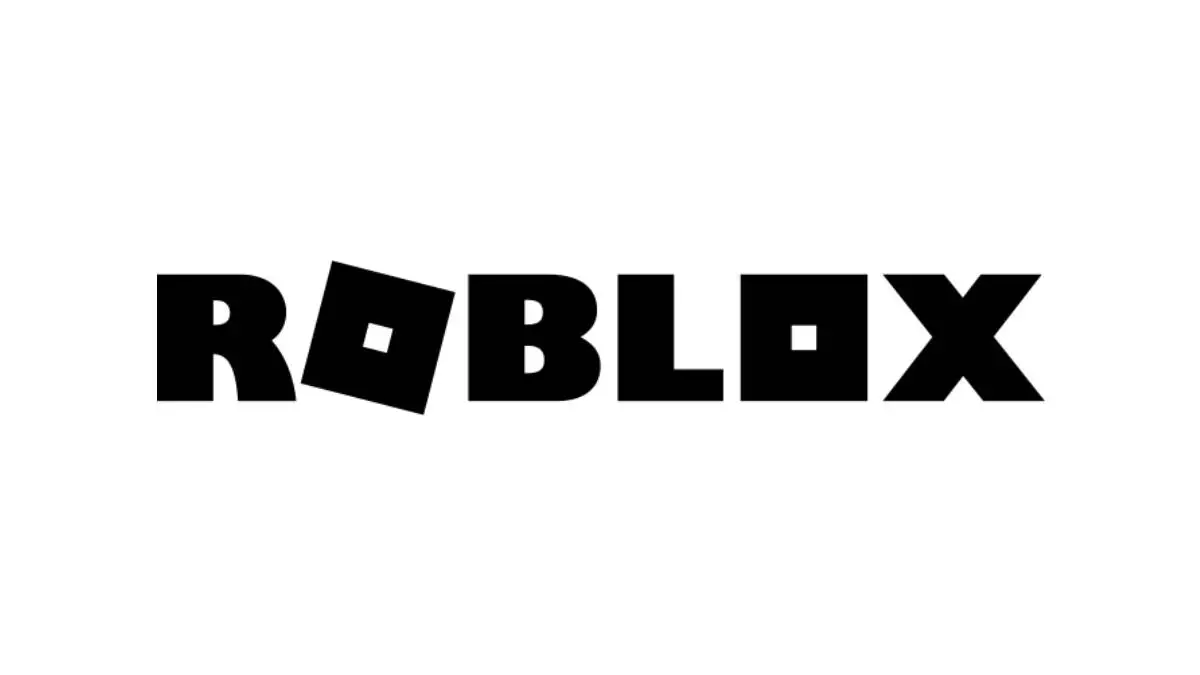





Write A Comment
What is the Roblox “Unable to Verify That You Have Access to This Experience” Error