Tales of Luminaria is a new mobile Action/RPG game that has been published by Bandai Namco Games. There are lots of players that are interested in this game, but its launch seems to be a little disaster. There are many different issues and a huge amount of users complained about them. So, the developers decided to make some changes with the recent update and today we are going to tell you about them. This guide will explain to you all the revealed updates for Tales of Luminaria.
Tales of Luminaria Update
The developers just have published the new upcoming changes they are going to apply to Tales of Luminaria. These upgrades should improve the game experience while you play. This news should be really good for those who were upset and disappointed with the game’s launch. It seems that developers decided to base these changes on the community wishes and the full list of them is next:
- The developers decided to make an adjustment to the Attack Button. These changes should deal with the problem of the old version that didn’t translate the fact that the button is used for both movement and attack well enough. Also, they promise to make the initial size of the button bigger.
- The developers promise to add additional gameplay options to the battle system. Now there should be additional Left/Right options for the Attack Button. Earlier there were only Up and Down options.
- There will be an ability to change camera settings by managing “Near” and “Far” options.
- There will be a change for the default setting of the “Flick” input sensitivity. Now it should be “Slow”.
- The new function allows you to collect the drop items automatically.
- The new adjustment of Leo Episode 1 to make it easier.
- The new timing for the release of Episodes.
- Additional tab for Summons in the menu and reorganization of the All tab.
RELATED: How to Play Tales of Luminaria in English
This is it! Go and enjoy the game!


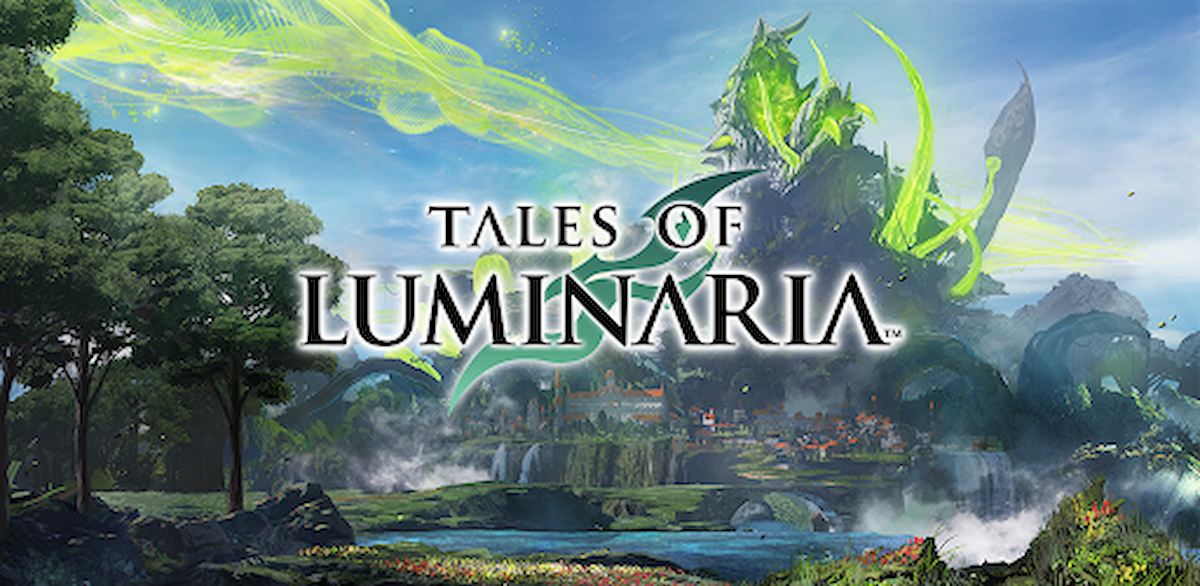





Published: Nov 10, 2021 11:22 am