If you’ve ever wanted to own a factory and build an industrial empire, now you can do it—for free! Thanks to Roblox Factory Simulator, you can play around with building machines that use different world resources and turn a huge profit. But just like in real life, becoming a magnate in Roblox Factory Simulator takes a lot of time and effort.
We can help you on your road to financial success by giving you the latest Roblox Factory Simulator codes that you can redeem for all kinds of useful goodies, including Cash, Crates, and earning boosts. You can also use TouchTapPlay guides for more assistance in this Roblox game—for example, we can help you discover all types of trees and related rewards or show you how to get cars in Roblox Factory Simulator.
Also Read | Roblox Dragon Adventures Codes
All Roblox Factory Simulator Codes
Roblox Factory Simulator Codes (Working)
Here is the list of Factory Simulator working codes. We recommend that players redeem them as soon as possible because they can expire fast. Also, keep in mind that some of the codes will give you better rewards the higher your level!
- TheCarbonMeister—Get 2 Advanced Crates
- wintersurprise130k—Get 1x Double Cash boost
- payday—Get 1x Double Cash boost
- warpspeed—Get 1x Faster Walk Speed boost
- tevinisawesomeagain!!—Get cash
- newyearnewcodes!!—Get cash
- Stanscode—Get 2 Advanced Crates
- sub2CPsomboi—Get 2 Advanced Crates
- WEOUTHEREEEE!!!—Get cash
- BIGSORRYBUGFIX!!—Get cash
- OMGTYSMFOR300KFAVORITES!!—Get 1 Legendary Crate
We will add new Factory Simulator redeem codes as soon as they are made available.
Roblox Factory Simulator Codes (Expired)
Here is the list of Factory Simulator codes that have expired and cannot be redeemed any longer:
- Kingkade
- firesam
- Notcikesha
- Sub2Cikesha
- Sub2DrakeCraft
- Goatguy
- TwitterCode2021!
- THANKYOUFORPLAYING!
- FSTHANKYOU!!
- TEAMGGS!!
- Alfi3MOndO_YT
- 650Likes
- CHRISTMASISSOON
- SeniacBoom
- Update4
- 250kPARTY
- CashBoost
- Celebrate
- 100kHooray
- 2kPARTY
- 100Followers
- 2kGroup
- HappyNewYear
- 50KVisitParty
- 1kFavs
- 90FOLLOWERS
Roblox Factory Simulator Frequently Asked Questions
The following sections contain answers to some of the most common questions about this Roblox game and related codes.
How to Redeem Codes in Roblox Factory Simulator

The developers made sure that the code redeeming process is quite simple. If you’re not sure where to type in your codes once you log into the game, then follow the steps below:
- Click on the cog icon to open the Settings menu—it’s at the bottom of the screen next to the question mark icon
- Locate the Enter Code text box at the bottom of the pop-up window
- Type in your code or paste the copied one
You don’t need to hit any other buttons to claim the reward. The code will be automatically redeemed if it is still valid. If not, you will get a brief message saying Code Invalid.
However, the game doesn’t show you which reward you got. For boosts and crates, you will need to go to the shop to claim and use them. When it comes to cash, you will see that your cash counter in the bottom right corner changed after successfully redeeming the relevant code.
Where to Find More Roblox Factory Simulator Codes
Besides checking out this article regularly, the best way to find new Roblox Factory Simulator codes is to follow the game’s or developer’s official social media accounts. You can check Gaming Glove Studios’ Twitter or join the Infinite Canvas Discord community for more updates, announcements, and the latest codes and events. More resources that you can make use of in your search are the official Gaming Glove Studios Roblox group and the Gaming Glove Studios Discord channel.
I Can’t Redeem My Roblox Factory Simulator Codes. Now What?
If you’re experiencing issues with redeeming Roblox Factory Simulator codes, your first step should be to check whether the code expired. We give our best to keep our lists updated, but it is possible that a code from our Working list suddenly stops working. You should also double-check the spelling in your code to make sure typos are not the cause of your troubles.
How to Get Salt Crystal in Roblox Factory Simulator
If you reached Tier 7 in Roblox Factory Simulator, you probably need some Salt Crystal. This is a type of ore that can be mined after you reach Tier 6. You can find Salt Crystal by visiting the shores of different islands on the map. You will need a T6 Harvester. Once you equip it and find crystal nodes protruding from grey rocks, you will get 2 to 3 drops from each rock.
What Is Roblox Factory Simulator?
Factory Simulator is another Roblox game where you emulate experiences from real life. In this case, you will strive to become the owner of a factory and experiment with different machines, resources, and products. The goal is to turn your efforts into cash, but to earn some, you must first spend some.
Roblox Factory Simulator codes give you easy access to some much-needed in-game resources like cash, boosts, and crates with different items so that your grinding gets at least a little bit less challenging.
Do you want freebies for your other favorite Roblox games? Then, don’t skip other articles with codes for various Roblox games in our dedicated Codes section on TouchTapPlay!





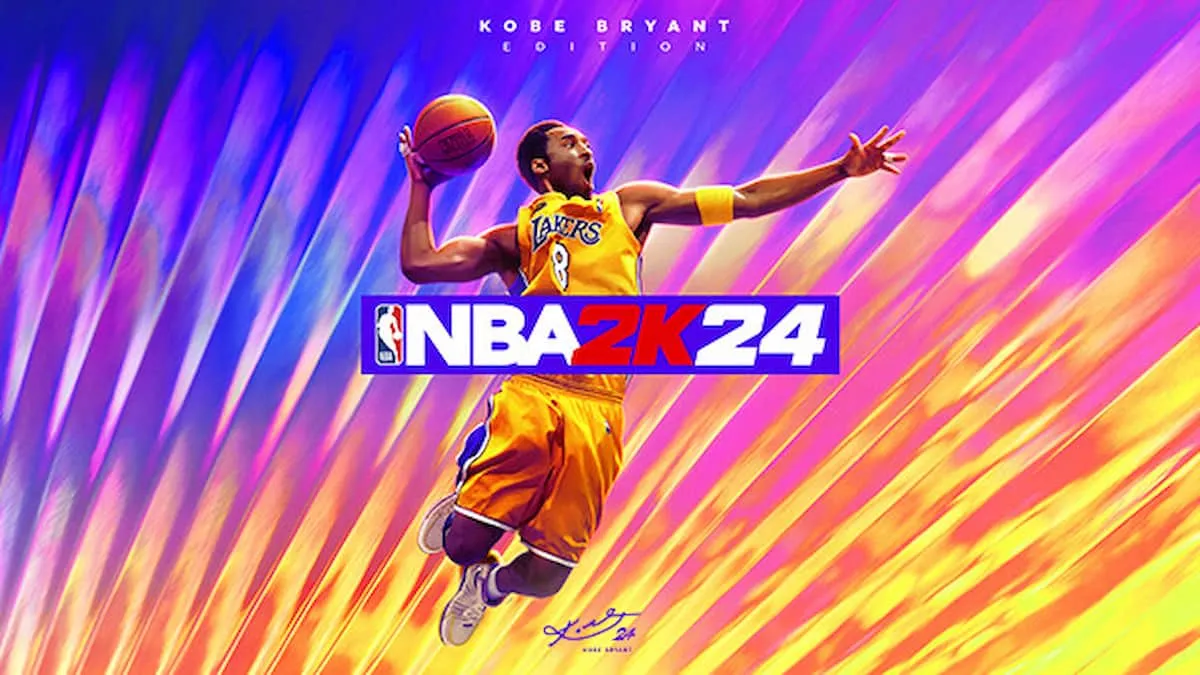


Published: Mar 22, 2023 10:37 am