Being one of the most famous Japanese gacha-based roleplaying game, Princess Connect! Re: Dive garners millions of players who are engrossed with the anime-based characters, story, animation, etc. And, with a huge community – not everyone possesses a bit of good luck when it comes to rolling good favorite playable characters in Princess Connect! Re: Dive. This leads to rerolling.
Related | Princess Connect! Re: Dive Globally available to download on Android and iOS platforms
Rerolling in gacha games is not a new thing. Many games(ex- Genshin Impact) have simple steps involved when it comes to rerolling. But, in Princess Connect! Re: Dive – rerolling depends on many parameters and the step involved are rather peculiar as compared to normal rerolls. So, to help the Princess Connect! Re: Dive community we are here with a simple step-by-step guide that takes you through the steps required to reroll in Priconne R.
How to reroll in Princess Connect Re: Dive (Priconne R reroll guide)

To reroll in Princess Connect Re: Dive without clearing data, re-downloading any files, or rooting your device – players need two mobile devices(irrelevant of the platform). Next, follow the below mentioned steps and you can easily reroll in Priconne R.
Disclaimer – This process is of rerolling is personally verified on Samsung Galaxy Note 8 and Samsung S20 Ultra.(Credit – Borkono Gaming)
Step 1.) Open Princess Connect Re: Dive.
Step 2.) Go to the menu –> Account Link –> Crunchyroll Games account and unlink your existing account.
Step 3.) Open Princess Connect Re: Dive on another device(if you don’t have the game, then download it). Next, go to the Data Link menu – located in the top left corner of the game screen.

Step 4.) Select Link a Crunchyroll Games account and link the same account that you unlinked from the other device.
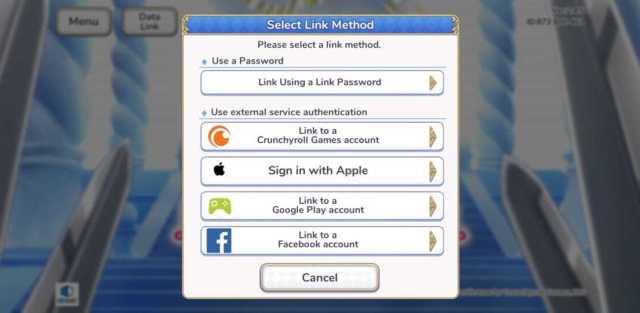
Step 5.) After the account linking is done. Close Princess Connect Re: Dive on your primary(first) device and reopen it.
Step 6.) Go to Data Link menu and link your Crunchyroll Games account.
This process of reroll was found by a Youtuber who goes by the name Borkono Gaming, here is the original video for reference.
Princess Connect! Re: Dive is currently available to download for free on Android and iOS platforms.







Write A Comment
How to reroll in Princess Connect Re: Dive Global Version – No Downloads or Root Required