Even though not much time has passed since the global release of Tower of Fantasy, the game has already become very popular. Players all over the world are playing this addictive MMORPG. You can explore a huge open world, collect resources, fight enemies, and much more. And in this guide, you will learn about the official Tower of Fantasy Discord link.
Official Tower of Fantasy Discord Link
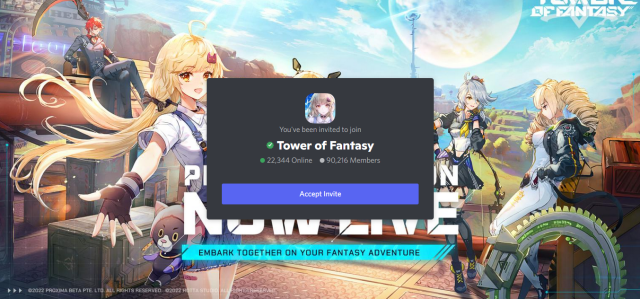
As with other multiplayer games, in Tower of Fantasy Discord, communication with developers and other players is very important. Therefore, to find new friends to play together, you can use different communities on social networks. And the Discord servers are the perfect place for that.
You can share tips and experiences with other players. Moreover, if the game has an official server, you will be able to contact the developers directly and be the first to know the most reliable information. And luckily, Tower of Fantasy has an official Discord server.
Related: How to Shorten Tower of Fantasy Queue Times
The easiest way to connect to the server is to use the link in the Tower of Fantasy launcher. Just open the launcher and log into your account. On the right, you will see icons for various social networks, including the Discord server. Just click on the icon to go to the server. But if you want to do it even faster, you can use the link below. But whichever way you use, you will need to log in to Discord to connect to the server and interact with other players.
Tower of Fantasy has a fairly large fan base. But at the global release stage, various bugs are possible. So if you have any questions, go to the official Tower of Fantasy Discord server to ask them. And while you are here, take a look at our guide on how to change User Icon.







Write A Comment
Official Tower of Fantasy Discord Link