League of Legends is an incredibly popular Moba game available for PC. Players choose different characters with unique skills and fight in exciting 5v5 matches. The game has a lot of cool features, maps, and characters. Therefore, many players around the world play it at the same time. And in this guide, we will tell you how to check League of Legends Server Status.
Is League of Legends Down?
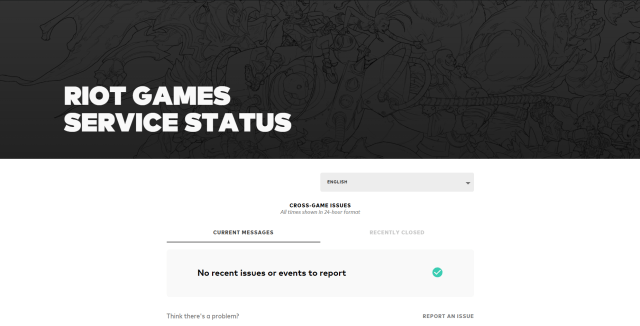
Recently, players have been complaining that they cannot enter the game. And before you fix it yourself, you need to check the status of the Servers. On August 24, 2022, players started complaining about connection issues. However, by the evening of the same day, the game was already working as before. Therefore, we can assure you that League of Legends works as it should.
Related: How Redeem League of Legends Prime Gaming Rewards
How to Check League of Legends Server Status
If you encounter a similar problem again, you should always check the Server Status first. Fortunately, this can be done very simply. And let’s start with the official way.
The Riot Games website has a special feature for checking the Server Status in real-time. You need to go to the Riot website and select League of Legends. Then just select the Server you are playing on to check it.
The second way is to use Downdetector. This is a site that monitors any Server crashes as well as player reports of game errors. And there you can check the status of the League of Legends Server in real-time.
And the last way is the official League of Legends page on Twitter. The support team always reports any Server Errors there. And there you can find out when the game will work again.
That’s all you need to know about checking Server Status in League of Legends. Follow our tips to check the Server. And while you are here, take a look at our guide on how to Solo Carry.








Published: Aug 24, 2022 11:21 am