Evony: The King’s Return is an online multiplayer mobile game available to play on Android or iPhone. The strategy MMO is set in medieval Europe and requires players to assume the role of Lord or Lady of a city or alliance. Players must grow their city, accumulate resources and troops, and support the population so they can grow. Battles must be won (via PvP gameplay) to gain more resources so building a powerful army is a must! Unfortunately, as is typical in any online game, game crashing, problems with ping, or server issues can interrupt a player’s play. Find out below how to deal with these issues as they arise.

How to Fix Issues Booting Up Evony: The King’s Return
Here are a few ways to fix loading or other issues when attempting to play Evony: The King’s Return:
Blank Screen/Crashing On Load Up
- Close down app completely and restart
- Do a hard reboot on your Android by holding down Home and Power buttons for 10s
- Do a hard reboot on your iPhone
- Uninstall and reinstall game

Log In Issues
- Check your mobile data connection or wifi
- Ensure log in details are correct
- If logging in via social media, check if third-party servers are ok(ie: Facebook, Twitter, etc)
- Check error messages for any suspension or ban you may have been given
Server or Ping Issues
- Check your wifi or mobile data connection that may be affecting ping or load times
- Check Evony.com server for any issues or failures via UpDownRadar
- Chat with other Evony players via the official forum
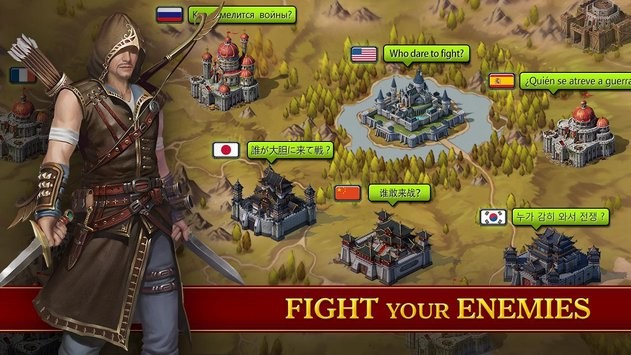
App Installation or Update Issues
- Check your wifi or mobile data connection
- Ensure you have enough storage space by checking the update/app size and checking the free space on your mobile device.
Hopefully one of those tips has helped you load up and log in successfully. If you have any further tips, please leave them below in the comments.








Published: Apr 3, 2022 08:06 am