In today’s article we are going to dive into the Idle Galaxy tips and cheats to help you build entire galaxies from scratch and enjoy this beautiful idle game to the fullest.
Because you will have to build galaxies from 0 pretty much, there are a lot of stuff that you need to take into consideration, but most important part of it – you need to have patience, because since it’s an idle game, you will not be able to build all the galaxies with just one tap or by playing for 5 minutes!
And so if you want to learn how to develop the best galaxy in the Universe, then you came to the right place! So let’s dive into the Idle Galaxy tips and tricks and help you with everything that you need to know about the game!

Tap to increase Energy production
Every time that you tap on the screen you will get a little bit of extra Energy added. You should do that if you want to quickly raise extra Energy to build more planets and stars. You do generate Energy over time without tapping, but by doing that you will get a lot faster.
Especially early on in the game, you should do this until the amount of Energy you passively generate will be high enough so that you can go idle and come back to a pretty high build up of Energy.
“Automatize” tapping
This is something that will help you quite a lot! In the bottom right corner of the screen you will see an “Auto” button which can be activated for a few minutes at once. You can do this whenever it is not active, because it will constantly generate Energy for you.
If you want to get even more Energy, you should start tapping on the screen while you have this option active, because they will add up. Another thing I want to mention is that in order to activate the Auto option you will have to watch an advertisement.
Do this whenever you are actively play the game (you are not idle) because that time that you’re on will help you gather some extra Energy!
Go idle if you need more Energy
Because this is an idle game, you will not be able to make all the upgrades quickly. That will take time (especially since the Universe was not created in one day) – considerable time! So if you can’t really make any more upgrades easily, I suggest that you go idle and just let the game farm it for you.
By going idle you can choose to watch an advertisement to triple your offline (idle) Energy, so if you have something to attend to, just let the game progress offline for you, and open it again in a few hours. That way you will have plenty of Energy when you return to the game and you’ll be able to upgrade your desired planets and stars.

Activate the Boost
In the bottom side of the screen you will see a “Boost” button. That will give you Speed x3 for 5 minutes. This boost will give you a huge advantage in game, because it will basically speed up all processes. In my opinion you should try to have this activated for as long as you are actually in game – it will make a big difference.
To activate the boost you need to watch a short advertisement, so if you are up for it, do it every time that you want to have some extra helping hands within the game. Watching an ad only takes maximum 30 seconds, and the 3x boost will last for 5 minutes, so it’s definitely worth it.
Obtain bonus Energy
Next to the Boost button you will see the “Bonus” button which will give you some extra stored up Energy in exchange for watching an ad or paying Gems. I suggest that you do get this if you are some Energy away from a new upgrade, because the Bonus is not actually quite that big.
So if you are not too keen on watching a million ads to unlock bonuses in Idle Galaxy, then don’t go for this, unless absolutely necessary.
Get extra Energy when you level up
When you level up you will also obtain some extra Energy. By increasing your level you will passively increase the amount of Energy you get from tapping on the screen and from every other source pretty much.
In my opinion you should always choose the option to watch an ad and receive 5x the amount of Energy from leveling up because the higher your level, the better rewards you will get. This option will only be available when you level up, but you can also choose to not get 5x the reward if you don’t want to – but keep in mind that it’s well worth it!
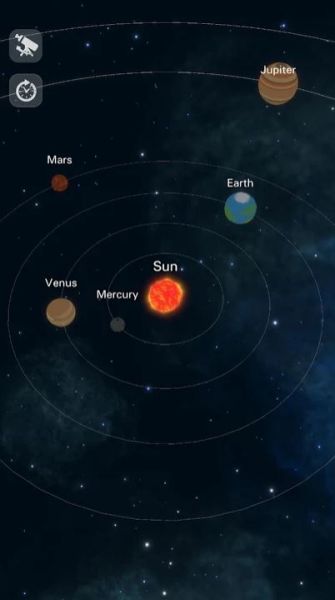
Tap the meteors on the screen
Sometimes you will see Meteors flying across the screen. They will not always be in front of the star or planet that you are working on, but they can also be behind it. So when you spot one, tap on it because it will carry along with it some free rewards!
The rewards you can get from Meteors can be Gems or Energy, depending on the colour of the meteor (red = Energy and blue = Gems). So if you are looking for a particular reward, let’s say Gems, be on the lookout for the blue meteors because that’s what they carry!
Log in daily for free rewards
Every day you will be able to claim some free rewards, mostly consisting of Gems. You will see this option in the left corner of the screen, in the main game interface, so make sure that you tap on it and claim the rewards on a daily basis!
Try to log in daily even if you don’t spend more than 5 minutes in the game, because on day 7 of logging in you will claim a whopping 100 Gems for free!
Spin the lucky wheel
Underneath the daily rewards you can see the daily wheel. This can be spun every 4 hours completely for free, or you can choose to watch an advertisement and spin right away! Either way it will give you free Gems so make sure that whenever you have it available you spin it, because some day you will really make good use of the Gems in activating various boosts.

These would be all of our Idle Galaxy tips and tricks that we have for you right now. Do you know some more cool and useful game tips or have some strategies of your own? Feel free to share them with us and the other players down in the comments section below!







Write A Comment
Idle Galaxy Cheats: Tips & Guide to Develop the Best Galaxy