Crafting new items and equipment is one of the biggest activities in New World, something you’ll find yourself doing frequently throughout your adventure. To help you keep track of things, fans have created a helpful crafting calculator. Today, we’ll show you how to use the New World crafting calculator!
Using the New World Crafting Calculator
The New World crafting calculator is a fan-made tool created by Sepehr Ansaripour, also known as sansarip on GitHub. You can access the tool by visiting the New World crafting calculator website.
The crafting calculator is very easy to use. First, in the long input field, type in the name of the item you want to craft. To the left of the long input field is the quantity box, so put in how many you want to craft.
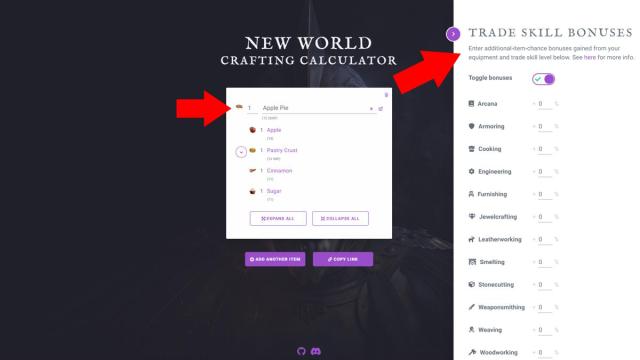
Related | Guide For Dynasty Shipyard Expedition In New World
The next step is optional. Click on the purple arrow on the right side of the screen to bring up the Trade Skill Bonuses list. If your character has crafted from a specific trade skill many times, they’ll gain bonuses. You can add those bonus percentages here.
Once you’ve selected the item you want to craft from the long input field, the required ingredients will be displayed below. If one of the ingredients has to be crafted itself, a drop-down arrow will appear to the left of it, and clicking on it will reveal the ingredients you need.
The best part is that each ingredient can be clicked on, and it’ll take you to the New World database page for that item. This is an easy way to find out how to get the ingredient in question!
You can add multiple crafting recipes if you like, and if you need to send them to a friend, you can generate a link and share it around. Help out your fellow crafting buddies!
And that’s it, you know how to utilize the New World crafting calculator to its fullest potential. If you have any other questions or tips, let us know in the comments below!


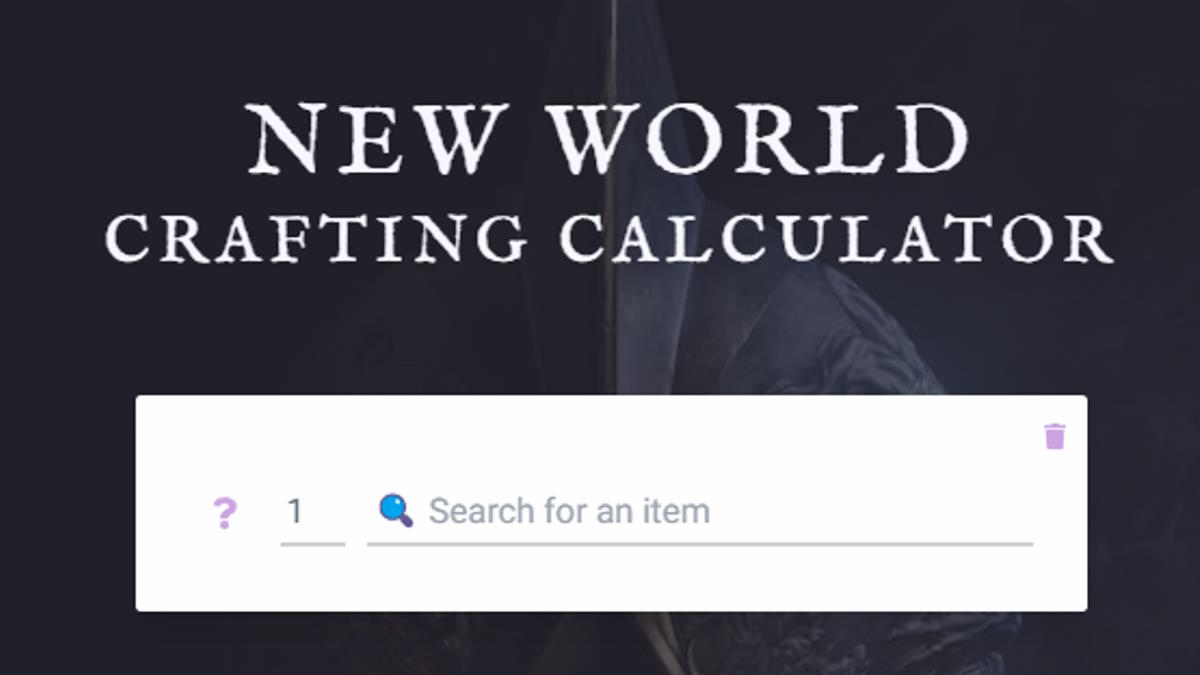





Published: Feb 4, 2023 02:00 am