Battle Royale sensation, PUBG Mobile, is a massive hit for the mobile gaming community and has proved to be an economic success for its developers, Tencent Games. Since its release, the game has amassed over 100 Million downloads and an optimistic rating of 4.2 stars on Google Play Store.
To enhance the overall gaming experience of PUBG Mobile players, the developers periodically roll out updates to add new features and modes to the game. The majority of the game updates are released on giant app markets i.e., Google Play Store and Apple Store available for Android and iOS devices, respectively. It’s essential to keep the game updated to the latest version to play the game with your friends without any version mismatch error.
Steps to update PUBG Mobile
Android devices

Before you begin the process, make sure your device has approximately 4GB of free storage space to accommodate the game’s latest version files.
Follow these steps to update PUBG Mobile to the latest version on Android smartphones:
- Open the Google Play Store app on your phone.
- Search for ‘PUBG Mobile’ in the search bar.
- Click on the first result and hit the update button.
- Wait for a while until the downloading process finishes.
- Open PUBG Mobile once the update completes and login to your account to play.
iOS Devices
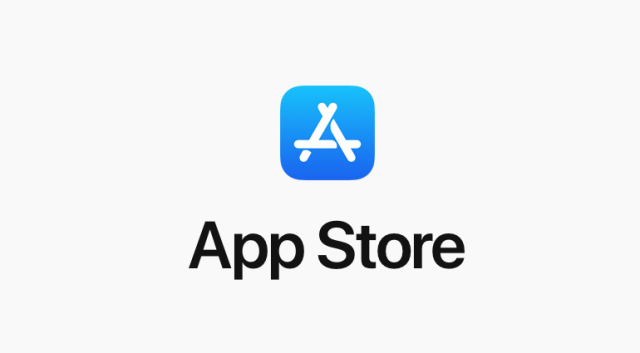
Here are the steps to update PUBG Mobile if you have a device running on the iOS operating system:
- Go to the Apple store on your iOS device.
- Search for ‘PUBG Mobile’ or click here to redirect directly to the download page.
- Open the topmost result and tap the update button.
- It will take a while to download and install the latest PUBG Mobile update.
- Once it completes, log in to your account to enjoy the new version of the game.
Tip: Close all the background running apps while updating the game to allocate full bandwidth speed to the download process.
In order to automatically download the new updates, users can tweak the settings of the respective app stores and set the download updates option to ‘Automatically’ instead of ‘Manually.’ In the future, when a new update will arrive on the store, the phone will automatically download the latest version.








Published: Oct 1, 2020 03:50 am