Pokémon Go is an exciting mobile Pokémon game. Players need to catch different Pokemon and then use them to fight against other trainers. There are also Pokémon that can only be obtained through evolution, which requires Candy. In this guide, we will tell you about how to transfer Candy.
How to Transfer Candy
Candies are needed in a fairly large number of Pokémon evolutions. Players can receive one Candy for each transfer. However, think carefully about whether you are ready to lose one of your Pokémon for one Candy. Once your Pokémon goes to Professor Willow, you can’t get it back.
To trade Candies, you need to open the menu and go to the Pokémon tab. Next, you need to choose a Pokemon that you won’t miss and click on it.
Related: What Does a Hop, Skip and Jump Away Research Ticket Do in Pokémon Go
Then, click on the menu button and click on the Transfer button.
Players can also get Candies by exchanging Pokémon with each other. To do this, you must be at least Trainer Level 10 and be friends with the trainer you wish to trade with. You will be able to get up to three Candies each, depending on where the Pokémon were caught. The greater the distance between the places of their capture, the more Candy you can get.
- 1 Candy – Pokémon caught up to 30 km away.
- 2 Candies – Pokemon caught at a distance of 30 to 100 km.
- 3 Candies – Pokemon caught at a distance of more than 100 km.

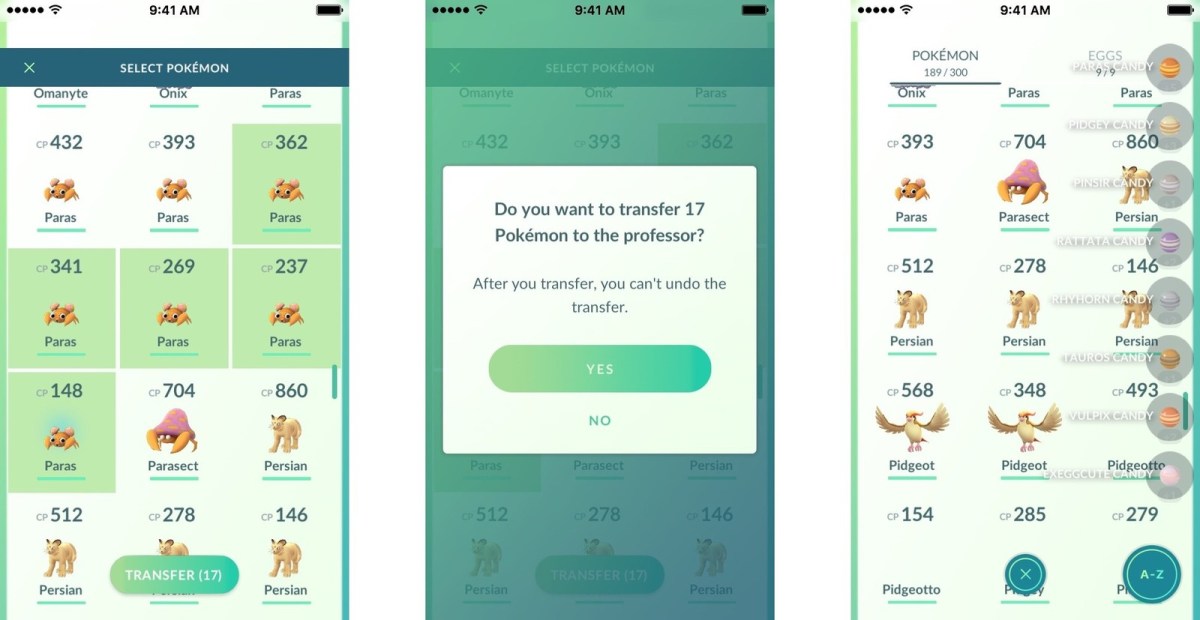





Write A Comment
How to Transfer Candy in Pokémon Go