In Bless Mobile you have the option of auto casting any skills you put onto your skill bar. You have two available sets that you can switch to anytime. Why’s that? Well let’s say you playing a Paladin, maybe it’s a good idea to have your healing skills on Skill Set 1 and keep your offensive ones on Skill Set 2. Or maybe you want to have one set for Boss fights and another one for everything else. You can switch between the two sets at anytime after all.
So let’s take a look at how you can set up your skills bar and set up the Auto-Mode.
On the top left of your screen you tap the Menu and you go to Skill page. We have Active Skills, Passive Skills, and Condition Skills. The ones that you can drag to your skill bar are the Active ones. Condition Skills are always there and Passive Skills well…they are passive.
Once you tap onto any skill, to the left you’ll see information about what the skill actually does along with mana consumption, cooldown time, conditions that have to be met if we are talking about a Condition Skill etc.
Active and Condition Skills can also gain Plus Effects once they reach certain levels (level 5, level 10, level 15). The type of Plus Effect depends on the skill, so make sure to pick the one that’s right for your character’s build.
Once you put the skills that you want to use onto the skill bar, it’s time to set up the Auto-Mode. Press and hold the cog-wheel button at the bottom right of your screen and push it up and you’ll get something like this.

There are two options here. User and Auto. For example, you might want your character to Auto-cast a certain skill (Auto) while you manually cast the rest (User).
For Healing skills it’s a bit different though (it’s that green H you see on the picture). It would be a waste to cast a Healing Skill while you are on full health right? So what you can do instead is to set a % of your character’s health (see picture below-HP Proportion to Auto Recovery). Once that condition is met, your character will automatically cast the skill(s). From there you can also adjust your HP/MP usage along with Target and Auto-Battle range.
To access that window, go to Menu on the top left of your screen and tap on the cog (right under the Battery icon), tap on the Battle tab.

Through Life Skills (Handicraft, Alchemy, Cooking) you can craft buffs that your character can use. The higher your mastery is, the better quality buffs you can produce. You can collect the necessary materials from Fishing, Mining and Gathering. If you want your character to automatically use those buffs, tap on the Bottles icon to the right of your screen. Select the buffs that you want and tap auto-use. Pretty simple right?
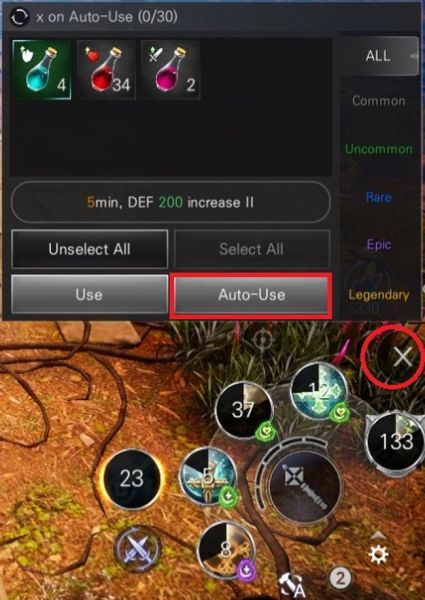
You also have a team of pets to help you out and boost your character’s stats. Make sure to level them up but also make sure you keep them fed and keep their Sate level up. The summoned pet’s stats won’t be applied to your character if the Sate level is zero. There’s an auto-feed option in Pet’s menu that you can activate. That’s especially useful if you are planning to leave your character in auto-combat for long periods of time.

Hopefully now that you know how to set up Auto-Combat settings in Bless Mobile, you will have a much easier time leveling up. If you want us to cover anything else related to Bless Mobile, let us know in the comment section down below.







Write A Comment
How to set up Auto-Combat in Bless Mobile | Tips & Guide