Rocket League Sideswipe marked the entry of another popular PC and console title into the mobile space. The game has been well-received and so far it has a rating of 4.5/5.0 stars on the Google Play Store.
Recommended Videos
Players on Reddit and other forums have been discussing whether they can sell goods in RL Sideswipe or not. The answer to this million-dollar question is – Yes, you can, kind of.
Here’s how you can sell items in Rocket League Sideswipe.
Rocket League Sideswipe: How to Sell Items from Garage
The process is quite simple and we have kept it brief –
- Launch the game head over to the ‘Garage’. The option appears right below your car and takes you to the garage.
- You can view all your cars here. From here, you can choose any car. Tap on the ‘Inventory’ button at the top right (or pick ‘Edit Loadout’).

- Now, you can see customization options and available items. There are different sections – Decals, Wheels, Toppers, Boosts, Paint, and Goal Explosions. You cannot sell Paint or Explosions.
- And here’s the selling part. Head over to the section from which you want to sell stuff. For instance, if you want to sell Devil Horns, go to ‘Toppers’.
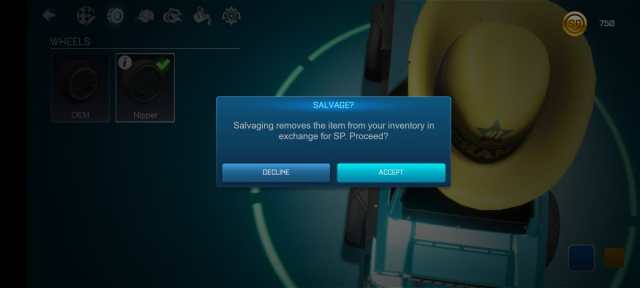
- Tap on the Devil Horns. The next dialog box will have item details and a tab that says ‘Salvage +60’ with SP icon. If you’re in ‘Edit Loadout’, click on the little ‘i’ button that appears top-left (shown in the first image).
- Tap the ‘Salvage’ option. Another pop-up will ask you to confirm your actions.

- Clicking on ‘Accept’ will remove the item from your inventory and give you SP.
That’s it. This is how you can sell items in Rocket League Sideswipe for some extra coins.








Published: Dec 1, 2021 02:58 am