Dragon Ball Legends Anniversary events have allowed players in the past to summon Shenron using seven dragon balls that players can obtain by scanning the same number of QR codes in-game.
Related | Dragon Ball Legends Cheats: Tips & Strategy Guide
If you know how to get and scan QR codes in Dragon Ball Legends, you will be ready to summon Shenron to grant your wish—well, the granted wish is nothing but a reward.
Anyways, it is a fun event, and collecting and scanning the QR codes is also not that hard. However, we have seen many players struggle with it, so we have prepared a handy guide that talks about how to get and scan QR codes in Dragon Ball Legends.
How to Scan a Friend QR Code in Dragon Ball Legends
To scan a QR code in Dragon Ball Legends, open the game and tap on the Menu button found on the bottom right side of the game screen. Once that is done, a new window will open up with a Scan option.
Tap on the Scan option and align it with a Dragon Ball Legends QR code to scan it.
Whenever you summon Shenron, he will give you a random reward from the “Item Search List.”
How to Get a Friend QR Code in Dragon Ball Legends
Social Media platforms like Reddit and Twitter are some of the best options to get Dragon Ball Legends QR codes.
You can also ask your friends or someone online for their friend code. Once you have it, use a QR generator to obtain the friend QR code.


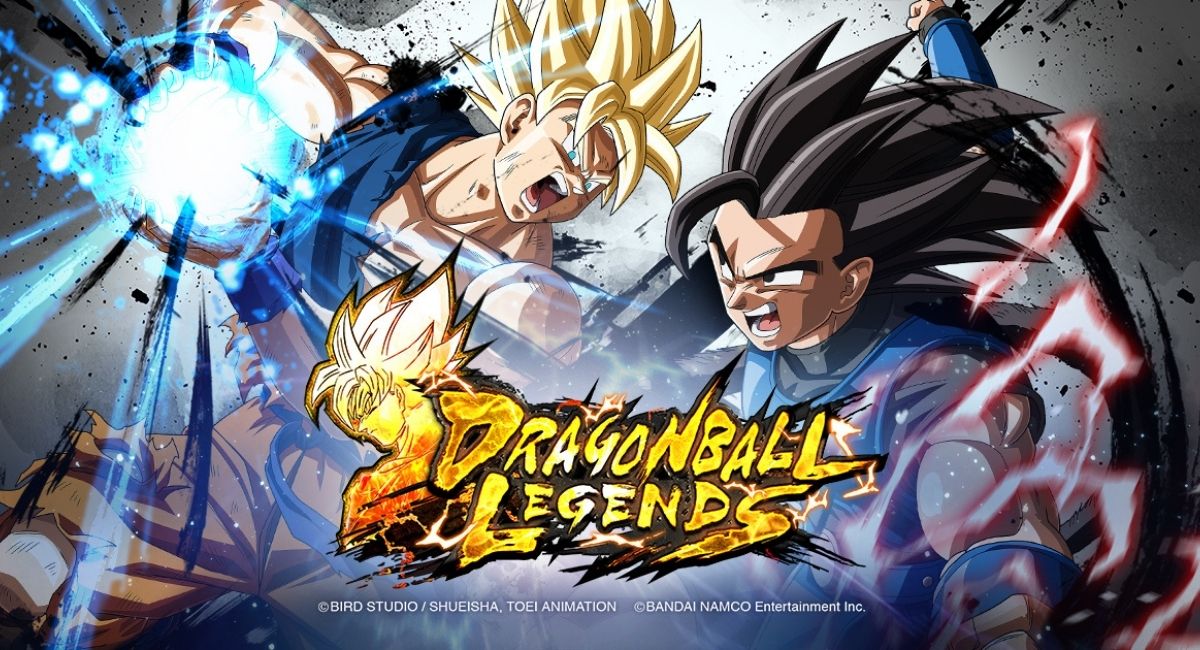





Published: Dec 7, 2021 04:12 am