Pokemon Legends: Arceus requires players to act as Pokemon field researchers. This means getting out into the world, discovering Pokemon, catching them, and battling them when needed. Not all Pokemon have to be battled with in order to catch them but some do, and here is where players will have to be wary and approach with caution.
If a player battles a Pokemon but is not ready or powerful enough, they can black out and end up back at home in the village. It is also possible to fall from a high place and ‘die,’ or faint. Both situations cause players to lose any items they have collected and are carrying in their satchel. This can be very frustrating, but there are ways to get the stuff back!

Retrieving Your Lost Items After Fainting
When out exploring in the open world, players can come across a particularly aggressive Pokemon. If this Pokemon is too powerful to battle at that point, the edges of the screen become red, indicating that the player is about to faint. The screen will then go dark and the player is sent back home.

Back at home, players will soon see that they don’t have their items any more. If they check the Lost & Found section of the menu, they will see that they have lost the satchel as well as where they lost it. It is not possible to go and find the satchel, but instead they will have to wait for another player to pick it up and return it.
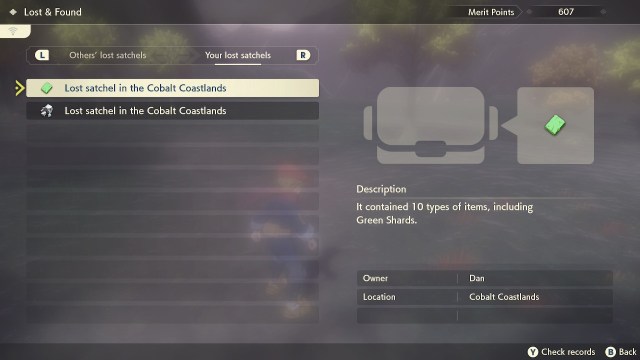
In the Lost & Found section, there is another tab “Others’ Lost Satchels,” which contains a list of the satchels lost by other players around the region. They can also be spotted on the map. When other players return these satchels, they gain Merit Points, and the player who lost the satchel has it returned to them! As long as the player is online and connected to the internet, they will have their items returned at some point.
Players can also equip a charm while exploring, which prevents the loss of items.
Good luck!

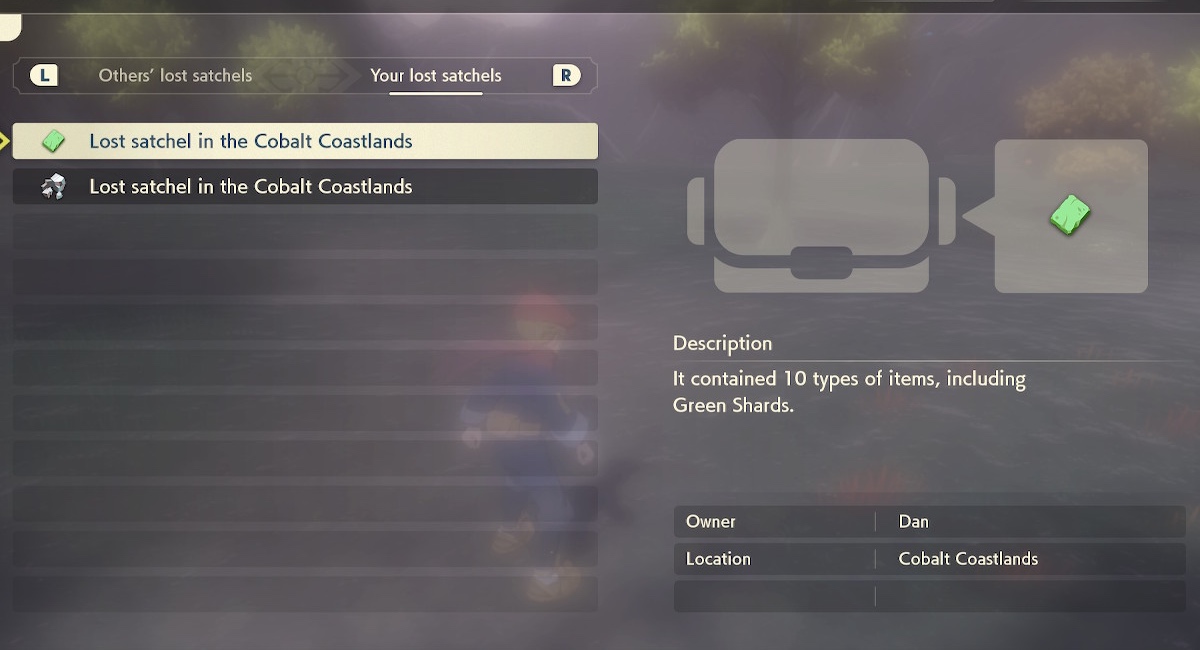





Write A Comment
How to Regain Lost Items Upon Fainting in Pokemon Legends Arceus