Zynga’s Farmville 3 is all the fun of running a farm without any of the stress. Breed and nurture your animals, including rare exotic breeds! Build and decorate your farm as you see fit, with the best materials you can find, and then hire farmhands to help maintain everything to a high standard. Everyone who comes to work on your farm has their own special skills and unique personality, making this one of the most fun farming sims to play on your mobile device. If you began a game on an old phone and want to reload onto a new device, just follow the steps below to recover your saved game.
Recovering an Old Farmville 3 Account
You can recover an old account via the cloud if you had originally had it saved using a sign in—this could be through registering via Facebook or Zynga email, or Apple ID. As long as you had logged in when you played your previous save, then it should all be stored in the cloud.
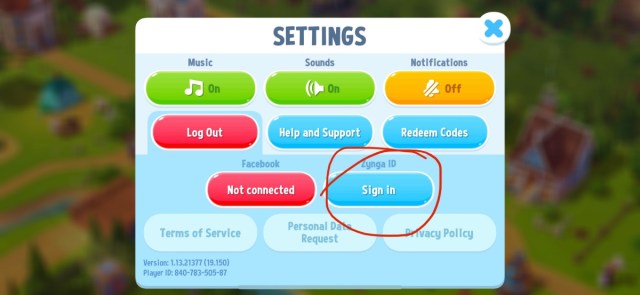
Follow the steps below to recover your saved account:
- Start up the game
- Tap the cog icon in the top right of the screen
- Tap Sign In
- Sign in with Facebook, or your email address to register for a Zynga ID
- Confirm your email if registering with Zynga
If you had not signed in when you had played previously, don’t panic! You may still be able to recover your old account by contacting Zynga Player Support Team. Follow the steps below:
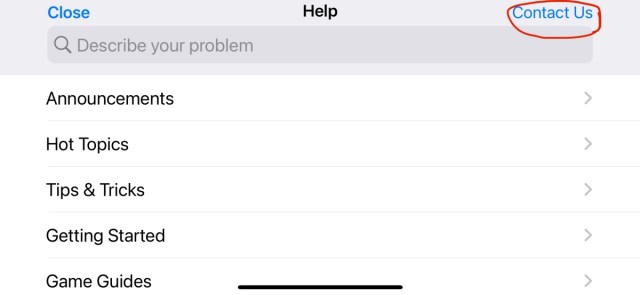
- Tap Help and Support
- Tap Contact Us
- Be ready to give the Player Support 4 pieces of info:
- The name of your farm
- The name of the co-op you joined, if you did so
- The level of your farm
- The email address you used to make purchases (if applicable)
Good luck!







Write A Comment
How to Recover an Old Game Account for FarmVille 3