The latest entry in the Outlast franchise, Outlast Trials, is finally available on PC as early access. Unlike the past games, Outlast Trials experiments with its gameplay structure by leaving the single-player experience formula behind and switching to a multiplayer experience that you can enjoy with up to four players to survive different Trials in the game.
While Outlast Trials is a multiplayer title, the process of accessing the Socials menu and inviting your friends is not clearly conveyed to players. Seeing that, we prepared this handy guide on how to play Outlast Trials with your friends.
Related | 5 Best Horror Games of All Time
How to Play with Friends in Outlast Trials

In Outlast Trials, you can play the game with your friends by inviting them using the ‘+’ icon in the middle of the human silhouette in the Trials menu found in your Dossier. First, start the game by selecting “Enter the Murkoff Facility” from the main menu.
After that, you will find yourself in the said facility. Before you progress further, open the “Dossier” menu and navigate to the Trials section. Click the ‘+’ icon to enter the “Social” menu.
In the Social menu, under the “Invite” section, you will find the list of friends from your Steam Friendlist whom you can invite to the game by simply clicking on their names.
On the other hand, if you want to play the game with random players, you can enable matchmaking from the Social menu and the “Party Privacy” and “Crossplay” options.
Since, at the time of writing this guide, Outlast Trials early access is only available on PC, the crossplay option will serve no use at the moment. However, when the game comes out on consoles, you must have it enabled to play with your friends across different platforms.
To summarize things, here are the steps you must follow to play Outlast Trials with your friends:
- Open Outlast Trials.
- Select the “Enter the Murkoff Facility” option from the main menu.
- Open the Dossier menu once you are in the game.
- Under Trials, click on the ‘+’ icon.
- Invite your friends.
That concludes our guide on how to play Outlast Trials with your friends. For more on Outlast Trials, check out our dedicated guides section.

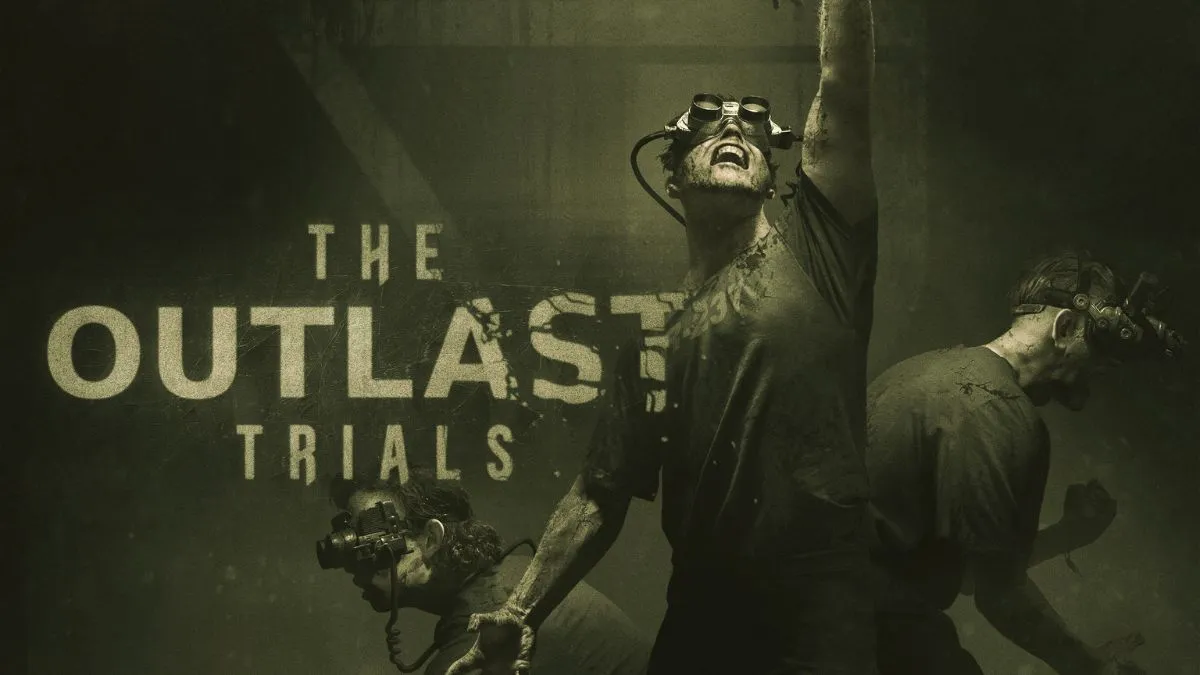





Published: May 19, 2023 05:08 am