Star Trek Fleet Command is a thrilling sci-fi game that takes you into the depth of space and introduces you to new worlds with infinite possibilities. And in this article, we’ll be guiding you on how to play Star Trek Fleet Command on PC with Bluestacks.
The acclaimed franchise known as Star Trek was adapted into a video game and spawned many different titles across various genres. Star Trek Fleet Command is the latest title on the mobile platform that has garnered millions of players ever since it launched in 2018.
The game lets you embark on a new journey where you take control of your very own station and must work hard to develop it and at the same time completely different tasks for a variety of individuals and maintain diplomatic relations with other stations.
How to Play Star Trek Fleet Command on PC with Bluestacks

If for some reason you’re unable to play the game on mobile, or you simply want to experience it on a different platform, here’s how you can play Star Trek Fleet Command on PC using Bluestacks.
- Download and install BlueStacks on your PC.
- Complete the usual Google Sign-in to access the Play Store, or you can do it later.
- Once you’re in the Playstore, look for Star Trek Fleet Command using the search bar on the top-right corner.
- Click to install Star Trek Fleet Command from the search results.
- Complete Google Sign-in (if you skipped step 2) to install Star Trek Fleet Command.
- Click the Star Trek Fleet Command icon on the home screen to start playing the game on your PC with Bluestacks.
That’s pretty much all you need to know on how to play Star Trek Fleet Command on PC with Bluestacks. Installation only takes a couple of minutes and you’ll have access to the game on your PC where graphics and performance are amazing.


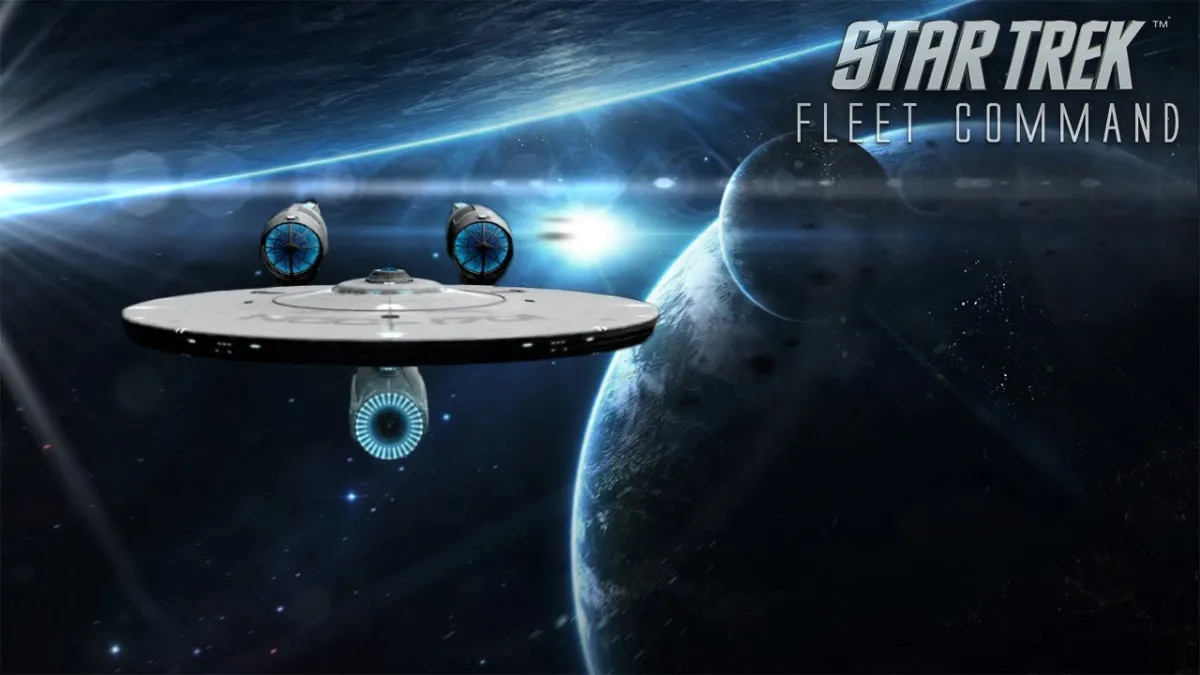





Published: Aug 2, 2022 04:59 am