If you liked Pokémon Go and you love basketball, NBA All-World is the game for you. Available for iPhones and Android devices, it brings together the best of both worlds as you get to walk around and find new NBA players to challenge and recruit for your team. You can also obtain new gear and items by visiting real-life related locations.
Still, if you have just downloaded the game to your phone and everything seems quite confusing, don’t worry. We have your back with this beginner’s guide that explains how to play NBA All-World like a pro!
Related | How to Increase NBA 2K23 Performance on PC
NBA All-World Game Menus
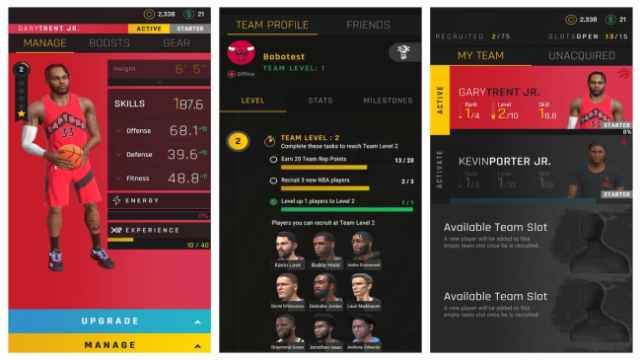
The game starts with a brief tutorial, but you may feel like you need a refresher after finishing it, because there are so many elements to keep track of. The menus you should keep an eye on are your player’s profile, on the bottom left of the screen, and the Team Profile menu, in the upper left corner.
Active Player Menu in NBA All-World
You will use the active player’s menu to check your player’s stats, energize or release him, and most importantly, upgrade him. There are two options for upgrading a player: leveling up via XP points and ranking up by collecting special items. You can only get these special items after you reach Level 10.
In this menu, you can also change the player’s gear in seven categories, including headwear, eyewear, balls, socks, shirts, pants, and sneakers. Different gear items bring different perks, and they can be found by visiting different locations in the real world—for example, an actual shoe store.
Team Profile Menu in NBA All-World
You can access the Team Profile menu by hitting the team icon in the upper left corner, or by tapping on the basketball at the bottom of your home screen and selecting My Team. But keep in mind that these two methods don’t give you the same options.
The Team Profile menu accessible by tapping the icon in the upper right corner gives you the overview of your current team level, with the steps you need to complete to level up and players that you can recruit at each level. This screen also shows you Stats and Milestones.
The other Team Profile option will show you your current team and recruited players, available team slots, and unacquired players.
Besides these two menus, the game includes the following sections:
- Shop: for buying different items like Energy, Power Ups, XP Wildcards, Cred, AW Cash, Upgrades, and Arena Passes;
- Arena Tournaments: for participating in timed tournaments where you can earn different rewards;
- My Bag: your inventory, where you can store up to 100 items;
- Campfire: the menu for socializing with your friends.
Related | How to Unlock Mamba Mentality in NBA 2K23
How to Play NBA All-World
Once you’re ready to start playing, you will notice available options on the live map on your home screen. One of the most important mechanics is recruiting other NBA players for your team, which you do by challenging and defeating them in one of four different mini-games: Beat the Clock, First to Five, Around the World, and Three-Point Shoot Out.
All the games are swipe-based. If you want to move left (and the game allows it), you will swipe in that direction, and vice versa. You also have the option to juke by tapping left or right next to your player. When the mini-game calls for it, you will have the option to Steal the ball or try to Block the opponent when they go for a shot, but you have to time it right.
The most important gameplay mechanic is, of course, trying to score. To shoot, you have to tap the basketball icon and hold until it reaches the designated area on the bar that pops up. This mechanism is quite fast, so holding and releasing on time is somewhat tricky, but it gets easier with practice.
The more drills you do, the more successful you will be when playing others. That way, you earn experience and credibility to upgrade your players into real MVPs.
That concludes the basics of playing NBA All-World. Make sure to explore your neighborhood to get all available gear and boosts and find opportunities for recruiting new team members—and don’t forget to turn Adventure Sync on in the game’s Settings, so that it can keep track of your miles even when it’s closed!
Check out our sections dedicated to NBA All-World and NBA 2K23 for more basketball game guides.







Write A Comment
How to Play NBA All-World | Beginner’s Guide