One of the best things about computer gaming is that you can always download mods for your game and change the way you play. Installing mods can return the interest to the game or add it if you are only slightly bored. However, not only the PC provides players with the ability to mod games. Read this guide to learn how to mod games on Steam Deck. No time to lose; let’s get started!
Modding Games on Steam Deck
Since modding games on the Stream Deck is not as safe as on the PC, you need to back up the game you want to mod before installing mods. Otherwise, there will be a risk that necessary game files will get corrupted, and you will not be able to play the game anymore. Also, keep in mind that if you do have not enough space on your drive, you can manually back up only necessary files.
Related: Does Steam Deck Have Windows Audio Drivers
And the simplest way to mod the game on Steam Deck is to use the Steam Workshop. Unfortunately, Workshop is not working for every game. To see if the game you choose has workshop support, you need to navigate to the game info and try to scroll through the info bar. If there is a table named Workshop, you can mod your game using a Steam Workshop.
And if the game does not support the Steam Workshop, you can use Nexus Mods. However, you need to be pretty careful installing mods from the Nexus, as some mods on this website have corrupted files inside. Keep it in mind and do not undervalue it.
So, that is all with modding games on the Steam Deck. If you try good enough, you will find the mod for every game. That is how it is. Hope reading this guide was helpful for you.


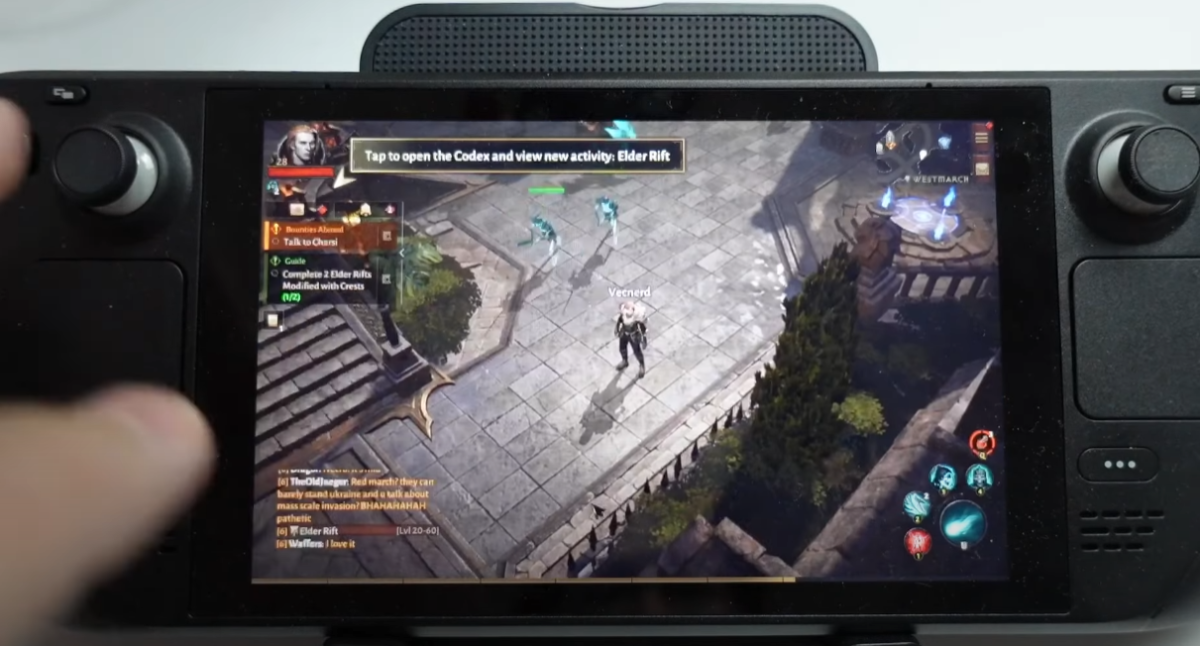



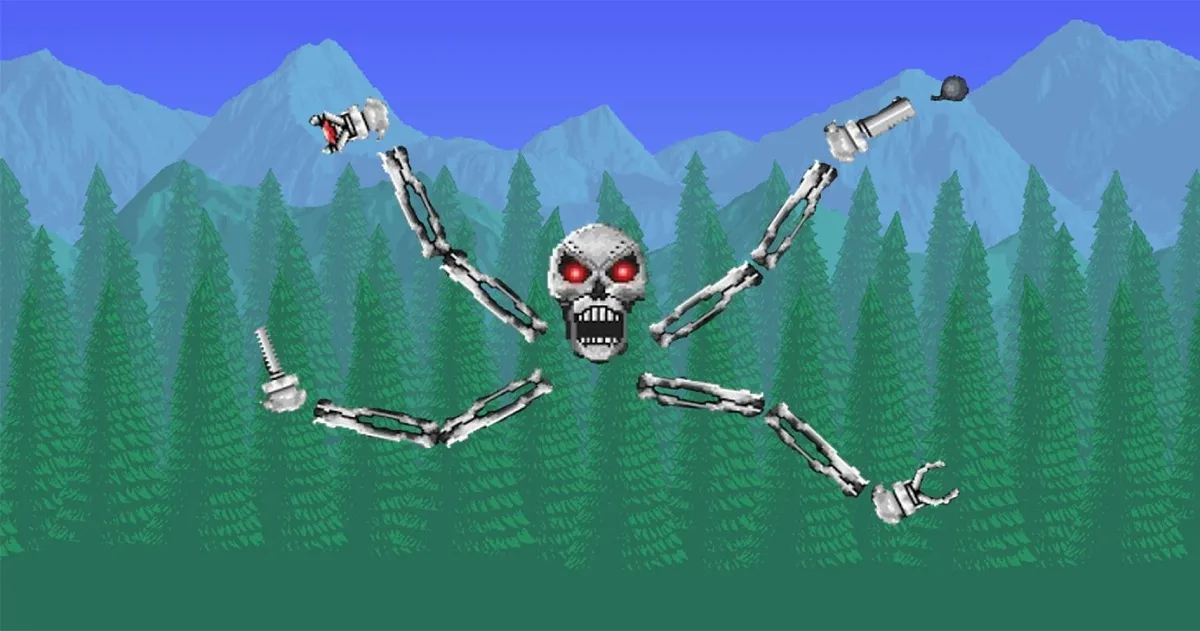

Published: Jul 14, 2022 08:16 am