A stasis chamber in Minecraft is a way to transport yourself across the map in an instant. It is an ingenious use of Ender Pearls, discovered after players realized they could throw a pearl and then instantly teleport to where it lands. They then came up with the stasis chamber, which holds an Ender Pearl in place, and with a bit of creative thinking came up with a teleportation device. Find out below how to create one for yourself and how to use it.
How to Create a Stasis Chamber
- You will need:
- 1 bucket of water
- 1 Soul Sand
- 1 Honey block
- 1 Iron trap door
- 1 block
- 1 Redstone torch
- 1 button/pressure plate/lever to activate it
- Ender Pearls
- Redstone Dust/Daylight Sensor
- Repeaters
Here are the steps needed to create a Stasis Chamber:
- Dig a 2-block deep hole
- Place Soul Sand in hole
- Place bucket of water in hole
- Place the Honey block directly next to the hole
- Place the regular block opposite the Honey block
- Add the Iron trap door to the side of the block over the water
- Break the block, leaving behind the trap door
- Place the regular block one space back, and add the Redstone torch
- Add a button/lever to the top of the regular block
- Throw your Ender Pearl into the water by standing right above it (this may take a few tries)
- Any time the button or lever on top of the block is activated, you will be transported.
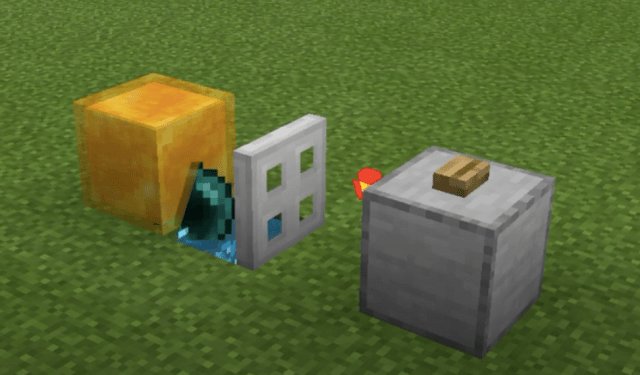
How to Use the Stasis Chamber
The pearl will bob about on top of the water, held by the honey. You can place more than one pearl in the chamber, but be aware that if you touch them at any point, you will be transported to the chamber and the pearl will be gone.
By using Redstone Dust, you can move the button or lever that sits on the regular block as far away as you want and it can still be activated. Simply place a trail of Redstone dust from the chamber to wherever you are going, place the button/lever down, and it is ready to activate and transport you back to the stasis chamber. If it is a long way away, you may also have to use a repeater or two to extend the power of the line.
Related: Minecraft: How to Go to the End
You can also put a timer of sorts and have yourself transported through day or night. Simply place a Daylight Sensor connected to the button/lever block by Redstone Dust and set it to which time of day/night you would like to be transported.

Happy travels!
Minecraft is available on Nintendo Switch, Android, IOS, Windows, PS4, and Xbox.

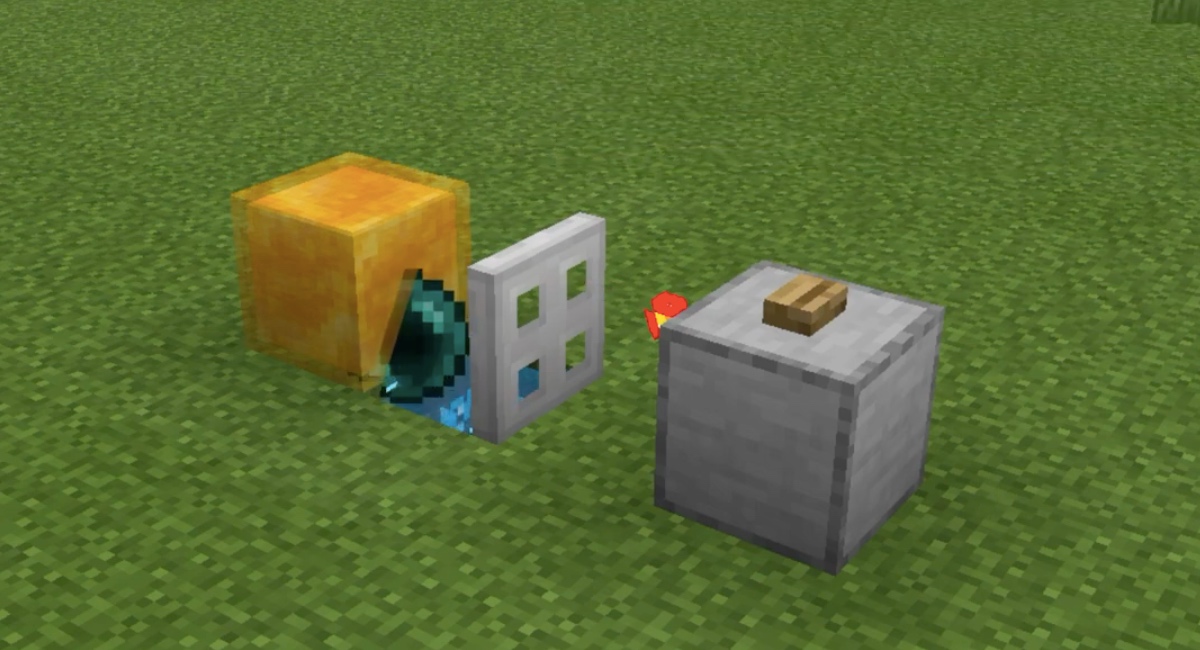





Write A Comment
How to Make a Stasis Chamber in Minecraft