Minecraft has access to a plethora of exciting mods. Players can install mods to add new features and improve vanilla gameplay. One of the most popular Minecraft mods of all time is Optifine. This mod improves Minecraft’s visual aspect and optimizes overall performance while adding customization features. This guide will help you download and install Optifine for Minecraft 1.19.2.
Minecraft Optifine 1.19.2 – Installation Guide
Optifine is one of the best optimization mods available for Minecraft Java Edition. Minecraft has received major features like massive caves and tall mountains in the last few updates. It has led to optimization mods becoming reasonably necessary, especially on low-end devices. Whenever a new update is released, many players wait for the Optifine update to try Minecraft.
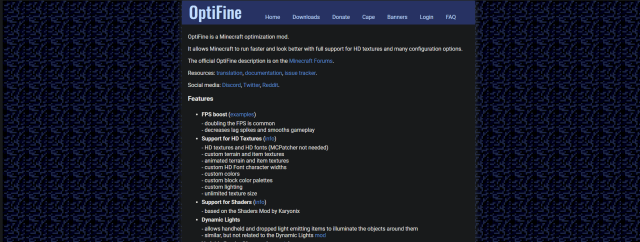
As of now, the latest version of Minecraft Java Edition is 1.19.2. To download and install Optifine for Minecraft 1.19.2, players can follow these steps:
- Click here to go to the official Optifine website.
- Go to Downloads.
- Click on the Download button next to the latest Optifine version for Minecraft 1.19.2. If Minecraft 1.19.2 is unavailable on top, click on Show all versions.
- After downloading Optifine, open the file to launch Optifine Installer.
- Click on the Install button to install Optifine for Minecraft 1.19.2.
That’s it! You have now created a new Optifine profile in the Minecraft launcher. Open the Minecraft launcher, select the newly created Optifine profile, and hit the Play button to launch Minecraft. You can confirm whether Optifine is installed by going to Video Settings.
Uses of Optifine

After installing Optifine, players can lower the graphics quality of many features, such as leaves, particles, clouds, nether portals, and more. Players with low-end PCs are recommended to install Optfine and lower graphics-related Settings to the lowest.
The most popular use of Optifine is shader. After installing Optifine, players can use shaders in Minecraft to add realistic lighting, water quality, reflections, and more. Shaders are a must-try for anybody who finds the regular look of Minecraft boring.








Published: Nov 25, 2022 01:40 pm