Every Sims 4 player knows there is no wrong way to play The Sims. Even EA Games have made it clear they want players to use as many cheats and mods as they like, to make the game exactly what they want it to be. If what you want in your game of Sims 4 is a whole load of columns in CAS, then you will need to add one of the hundreds of mods available. Find out below how to install and use More Columns mod in Sims 4 – CAS mod.
Download the More Columns Mod in The Sims 4
Mod creator Weerbesu has the mod for you if you are after more columns when you are creating your Sim. The mod linked below offers three choices: 3 columns, 4 column, or 5 columns. The more columns you want, the better your resolution should be. The creator also warns that your resolution will need to be at least 1920×1080. More so if you also have want the columns to show in Cats & Dogs.
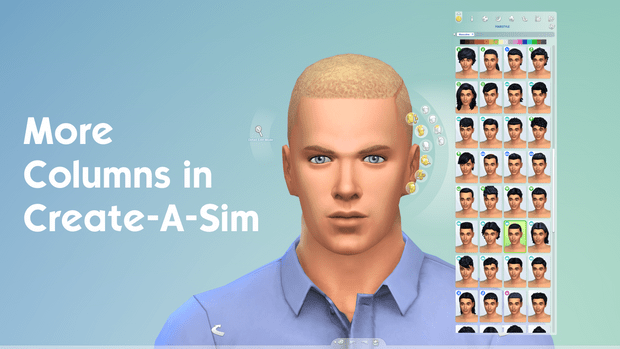
Related: Where to Download the Realistic Childbirth Mod for Sims 4
Before you download any mods, ensure the use of mods is enabled in Game Options via Settings, then you can follow the steps below:
- Choose the number of columns you require (3, 4, 5)
- Click to download the .zip file
- Drag the file to your Mods folder (Documents > Electronic Arts > The Sims 4 > Mods)
Once those steps have been followed you are ready to go, and the extra columns will be there to see! That is all you need to know about downloading the More Columns mod in The Sims 4. Next up, why not check out how to install the Sims 4 Drugs mod. Good luck.








Published: Jan 11, 2023 12:25 pm