The Debug Mode was a classic secret, first found in the original Sega Genesis Sonic the Hedgehog games. You can turn yourself into a variety of objects, items, and enemies, and spawn in as many copies as you want. You can even fly around the level with no limits! Debug Mode is a lot of fun, so today, we’ll show you how to get Debug Mode in Sonic Mania.
Unlocking Debug Mode in Sonic Mania
Before you can use Debug Mode, you’ll need to unlock it first. To unlock Debug Mode, you’ll need to obtain at least 16 medals from the blue sphere bonus stages. It doesn’t matter if they’re the gold or silver medals.
Whenever you run through a checkpoint post while holding at least 25 rings, a spinning star ring will spawn above the post. Jump into it to start a blue sphere bonus stage, where you must collect all the blue spheres. Completing a stage will net you a medal.
Once you’ve unlocked debug mode, go into Mania Mode, and select the file you want to play. Don’t press the A button just yet—instead, hit the Y button to open the game options. You should see the Debug Mode option now unlocked, so set it to ON.
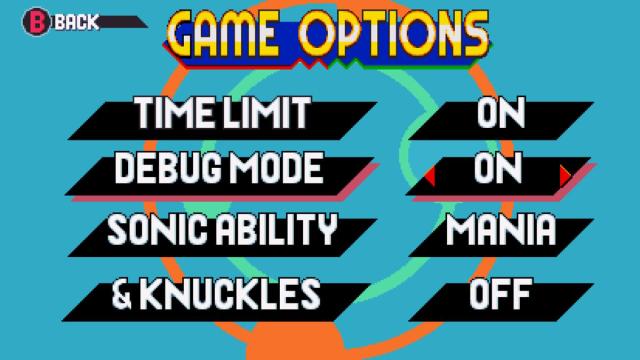
Now, go ahead and load up your save file. Once you’re in the game, press the X button to switch to Debug Mode. You’ll turn into an item, and can move around freely with the directional pad. Press X again at any time to exit Debug Mode.
In Debug Mode, you can spawn items, objects, and enemies. Here are the controls:
- A button: Cycle through items and objects
- B button: (For the item box/monitor only) Cycles through item box types
- Y button: Place the selected item

Related | How to Install Sonic Mania 4 Player Co-Op Mod
There’s practically no limit to the amount of items you can place, so you can go crazy with objects, like we did in the featured image for this article. Do note that the enemies and objects are matched to your current zone, so try Debug Mode out in different zones.
That concludes our guide on how to get Debug Mode in Sonic Mania. If you have any other questions, let us know in the comments below!







Write A Comment
How to Get Debug Mode in Sonic Mania