Star Wars: Galaxy of Heroes is a mobile RPG based on the famous Star Wars series, featuring some of the most iconic characters and places from the original Star Wars creatively implemented in a game story where players create their own squad, engage in turn-based combat, create or join guilds, and do other fun RPG things.
Related | How do You Counter Ewoks in Star Wars: Galaxy of Heroes?
To play Star Wars: Galaxy of Heroes, you first have to load it on your Android or iOS device. And, here is where the problem lies. Similar to other live-service games, Star Wars: Galaxy of Heroes is also plagued with some issues that players face while downloading or playing the game.
In this guide, we will share some workarounds and fixes for one of the most common issues that Star Wars: Galaxy of Heroes players encounter, and that is the “Star Wars: Galaxy of Heroes Not Loading Issue.”
How to Fix Star Wars: Galaxy of Heroes Not Loading Issue
To fix the Star Wars: Galaxy of Heroes Not Loading issue on your mobile devices, make sure you have an active and strong internet connection. That aside, sometimes you will find yourself stuck in a neverending download process, even though you have a great internet connection.
Related | How Do I Beat the Sith Eternal Emperor in Star Wars: Galaxy Of Heroes
In such instances, try to restart your Android or iOS device. If the game is still not loading, check your download queue—we have seen instances where some apps start auto-update, and because of that, Star Wars: Galaxy of Heroes or any other app that you are trying to download gets pushed back in the queue.
You can also try clearing the respective store cache from the Settings. Android users can simply navigate to Settings –> Apps and Notifications –> View all apps –> Memory Empty Cache –> Clear Data.
For iOS users, simply head to the AppStore and tap ten times on the Updates tab to clear the cache.
Now, let’s move onto the case when Star Wars: Galaxy of Heroes is downloaded and ready for launch, but still doesn’t boot up when you start the game.
Related | How do You Counter Padme in Star Wars: Galaxy of Heroes
In such cases, it is mainly the game file that gets corrupted. You’ll need to re-download the game. Also, while you are at it, first check if the game servers are active or not.
If the game servers are down, or if it is suffering any other technical issues, you must hold on for a bit till the issue is resolved.
Star Wars: Galaxy of Heroes is a mobile collectible RPG currently available on Android and iOS platforms.

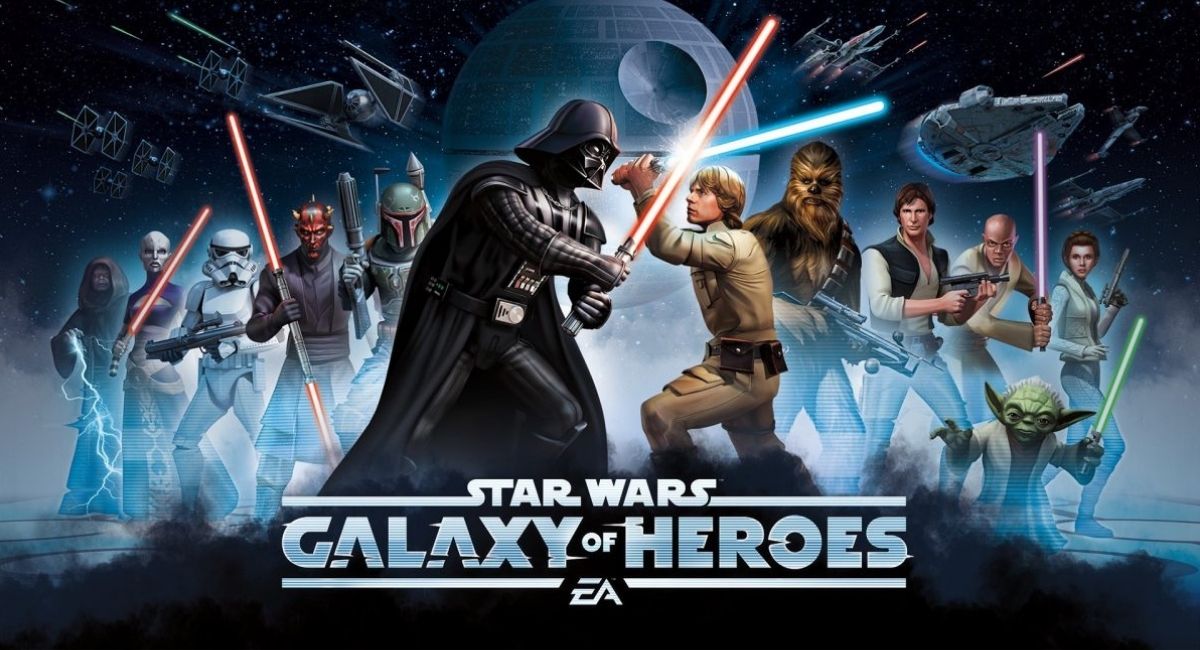





Write A Comment
How to Fix Star Wars: Galaxy of Heroes Not Loading