If you’ve been encountering the 901 error in Roblox, we’ve got a couple of troubleshooting steps for you to take. This error supposedly occurs mostly on Xbox consoles, as it has to do with some sort of account authentication failure. Today, we’ll show you how to fix Roblox error code 901!
Troubleshooting Roblox Error Code 901
The official Roblox support page for error code 901 states that this error is mostly seen while playing Roblox on Xbox consoles. You may see this error pop up during account creation, so keep in mind the following rules, lifted straight from the official support page:
- Make sure you are creating an appropriate username with the following guidelines:
- Usernames should not include inappropriate words or phrases
- Usernames should not include personally identifiable information (PII) such as first/last names, phone numbers, street names, addresses, etc.
- Usernames should be a minimum of 3 characters and a maximum of 20 characters, use only alphanumeric characters (A-Z, 0-9), and only contain up to one underscore, which is not at the beginning of the end of the name.
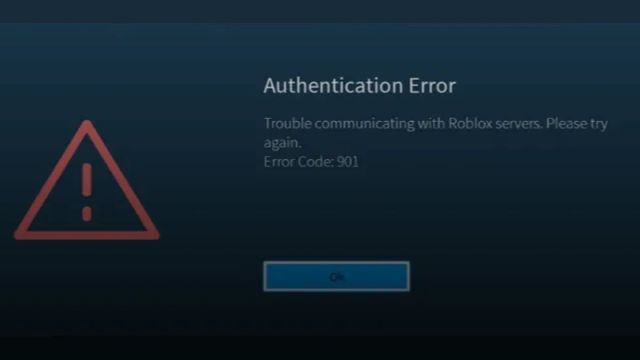
Related | Roblox: How to Open Multiple Game Instances at Once
If you’re seeing error code 901 pop up elsewhere, it may be while attempting to link or unlink a Roblox account to your Microsoft account. This is where most people encounter error code 901, so here are some more official troubleshooting steps:
- Try these steps and see if this resolves the issue:
- Log into your Roblox account with a different device on your home-internet LAN
- Once successfully logged in from your computer or phone.
- Now try to login into your Xbox One with the same home-internet network.
- The user account connected to your Gamertag is moderated. To review your moderation status, please try logging in on any other device e.g Web browser, Mobile, etc.
If none of the steps above work, you’ll have to contact Roblox support. Explain the situation to them, and they’ll get it sorted out for you. This seems to be an ongoing problem with Xbox accounts that play Roblox, so they’ll be familiar with the issue.
Note that error code 901 may also be the result of an account ban. Although banned accounts have their own unique error code, error 901 will sometimes show up in its place.
If your account was marked as suspicious and terminated as a ban, you might see this error code pop up. Your best bet at that point is to still contact Roblox support, but do keep in mind that appealing bans is very hard to do.
That concludes our guide on how to fix Roblox error code 901. If you have any other helpful troubleshooting tips, let us know in the comments below!







Write A Comment
How to Fix Roblox Error Code 901