The PlayStation CE-112840-6 is an error somewhat similar to WS-116520-5, where players cannot download a game. But the error CE-112840-6 takes it further by not allowing players even to redeem codes or install games. Whenever players try to perform the said actions, they are hit with the PlayStation error CE-112840-6. In the wake of that, we are here with a handy guide on how to fix PlayStation error CE-112840-6.
Related | How to Fix Playstation Error WS-43680-1
How to Fix PlayStation Error CE-112840-6

Before we talk about the troubleshooting steps that you can try to fix the PlayStation error CE-112840-6, you must first check the PSN status to see whether the PlayStation Network servers are up or down.
Related | How to Fix PS5 Error WS-116520-5
If they are up and running and you are still getting the PlayStation error CE-112840-6, try the below fixes:
- Perform a soft reset: You can turn off your PlayStation console, remove the plug from the socket and wait for 10 seconds. After that, start the console and check if the issue persists or is gone.
- Update your System Software: There are instances when players download the latest system software update for their PlayStation but never install it. This sometimes causes the PlayStation error CE-112840-6. So, make sure you have the newest update installed.
- Restore Licenses: Sometimes, because of password sharing or letting our friends log into our account and set their system as primary to play our games makes things complicated and may cause the PlayStation error, CE-112840-6, so it is better to Restore Licenses.
- You can follow these steps: Settings > Users and Accounts > Other > Restore Licenses.
- Check your storage: Ensure you have enough storage to install the selected game.
- Rebuild Database: Settings > System > System Software > System Software Update and Initialization > Rebuild Database.
That is it. Following these steps should fix the PlayStation error CE-112840-6.


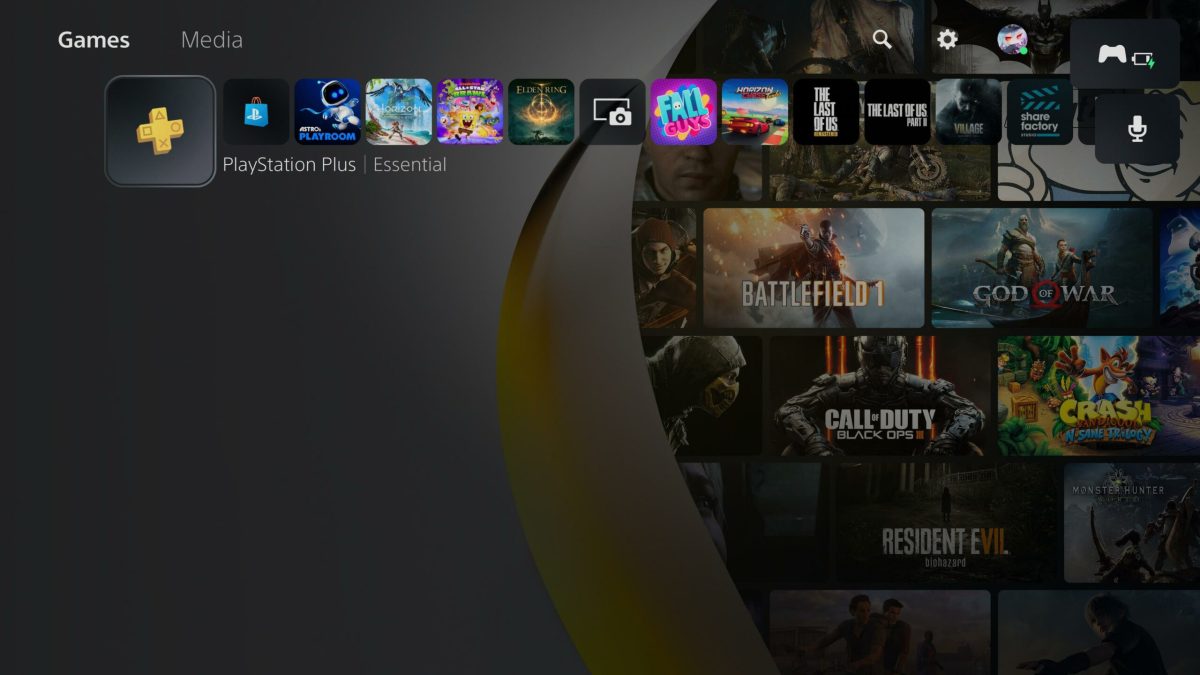





Published: Dec 31, 2022 03:34 am