New World is a thrilling new MMORPG from Amazon Game Studios that has become one of the most popular games of this year. The game offers lots of enjoyable MMORPG experiences to both old and new players who are not very familiar with the genre.
However, like with every game there is, New World isn’t without its problems. And one of the problems fans noticed is the “Failed to join login queue” error message that prevents many users from playing the game. So in this guide, we’ll be showing you how to fix New World Failed to Join Login Queue Error.
How to Fix New World Failed to Join Login Queue Error

A failed login error or login queue is always frustrating in games and they are commonly known issues for most new MMO titles. Thankfully, there’s a handful of ways you can try to solve this error and if you’re getting this while you’re in the queue, simply click the OK button to close the error message and not the X button in the corner.

Now, to fix the error, under the Character List, you’ll see a View Worlds and Refresh button. Click on the Refresh button and wait for a moment. Once the Refresh button has greyed out, then click the View Worlds button.
After successfully loading the list of worlds as well as details of the queues, prepare to log back in. Then re-enter the queue by tapping Play, and you should no longer get the error message in New World.
If it doesn’t work the first time, simply restart the game and repeat the process.
Other ways you can try to fix the Login Queue Error include:
- Resetting your internet router or modem
- Switching from a Wi-fi to a wired Ethernet connection if you can
- Update your device drivers
- End all nonessential background apps
At least one of the aforementioned ways of fixing the Login Queue Error should work for you. And more often than not, most login queue errors usually come from the developer’s end and are usually fixed after an update. So do keep an eye on the game’s official channels like Twitter and the New World website for updates.


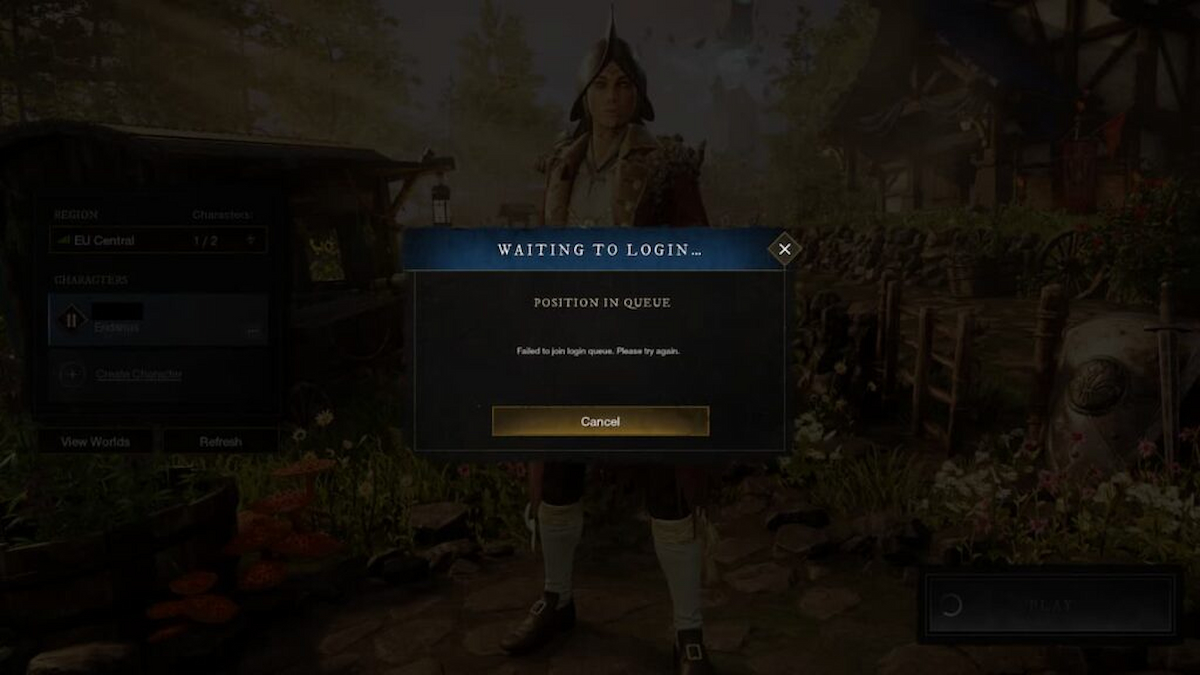





Published: Sep 29, 2022 02:58 am