Originally released back in 1997, GoldenEye 007 is still widely regarded by many as one of the best FPS games of all time. It also helped pave the way for the genre on home consoles and featured both single-player and multiplayer modes.
After more than 25 years, GoldenEye 007 was remastered in 4K resolution and launched on Jan. 27, 2023 for the Nintendo Switch Online and Xbox Game Pass. And although the launch received a warm welcome, the game has seen its fair share of problems. In this guide, you will learn how to fix GoldenEye 007 controller issues on Switch.
How to fix GoldenEye 007 controller issues on Switch
There are a few new modifications to the GoldenEye 007 remaster that are making it difficult for some players on Switch to enjoy the game with their Joy-Cons. Here are some ways you can fix controller issues on Switch.
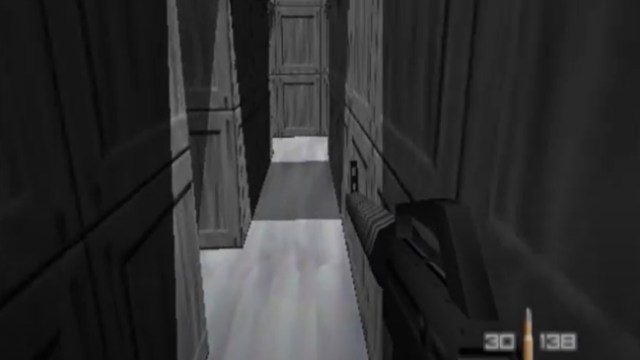
Update the Switch firmware
Ensure that your Nintendo Switch firmware is up-to-date whenever you’re facing issues with a particular game. You can do that from the Switch’s menu by going to “System” and then selecting “System Update.” If there’s an update available, download and install it, as it is one of the best ways of fixing a lot of the issues on the console.
Use different control options
The Switch version of GoldenEye 007 provides players with different control options, including a touch screen, motion control and even Pro Controller. So if you’re unable to play the game with a controller, consider trying to play with a different control option. This will help you figure out if the problem is in your Joy-Cons or the game.
Try calibrating the Joy-Cons
To do this, you have to go to the console’s Settings menu, select “Controller and Sensors,” and choose “Calibrate Control Sticks.” Then, simply follow the on-screen instructions and calibrate the Joy-Cons.
If that doesn’t work, try turning off the console and detaching the Joy-Cons from it. Then press and hold the small button on top of the Joy-Con for about 15 seconds. After the 15 seconds are up, release the button, reattach the Joy-Cons to your Switch, and attempt the calibration process once again.







Write A Comment
How to Fix GoldenEye 007 Controller Issues on Switch