Apex Legends Mobile is a widely popular game; still, the players complain that they face crash and lag issues while playing from time to time. There are no hesitations that it influences the joy of playing negatively.
That is why we have created a detailed guide covering how to solve these issues. Are you ready to check it and forget about the problems of crash and lag? Great! Then keep reading to be in the loop!
Ways of Fixing Crash and Lag in Apex Legends Mobile
Low device performance can influence the quality of the game. As the first step, we recommend checking the game settings. If you use HD image quality, change it to balanced. The same must be done with the Frame Rate Control option. Enable the Adaptive Smoothing option. Also, change the settings of your Screen UI as it is shown below:
Make sure to disable Dynamic Shadows in the Advanced Display Settings. Moreover, you may also turn off the Refraction Quality and Anti-Aliasing options.
Another piece of advice is to switch off the background applications.
Also, we highly recommend checking that your Apex Legends Mobile is updated to the last version. After that, please restart your device.
RELATED: How to Use The 3rd Person Camera Perspective in Apex Legends Mobile
The last but not minor step is to open the General settings and check that there is enough storage in the Storage.
Follow all the steps and never face crashing and lagging issues in Apex Legends Mobile. Enjoy playing and have fun!

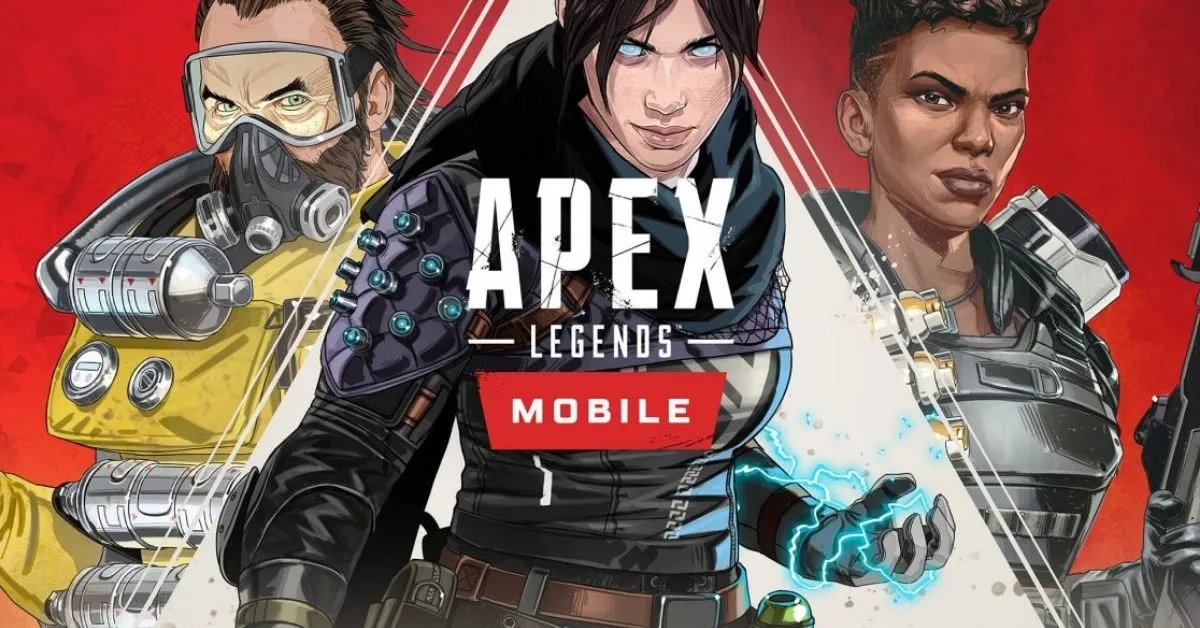





Write A Comment
How to Fix Crash and Lag in Apex Legends Mobile