Activision has released the Call of Duty: Mobile Season 13 update for all the platforms, including Gameloop Emulator. However, while downloading the COD Mobile latest version from the Gameloop Emulator App market, the players are encountering an unusual error “Failed to Install APK, please try again later.” As a result, they are unable to download and play Call of Duty: Mobile on the Gameloop Emulator. Errors like this can be extremely frustrating, so we are here to help.
This kind of error typically appears when the game’s APK file isn’t compatible with the particular platform. In such a case, we recommend you to download an old version of Call of Duty: Mobile and install it in the Gameloop Emulator via sideloading it. If you don’t know how to do that, here’s an essential guide to fix this error.
Steps to fix COD Mobile Failed to Install APK error in Gameloop Emulator
- Step 1: Download the older version of Call of Duty: Mobile from here.
- Step 2: After downloading the APK file, open the Gameloop Emulator and click on Others in the My Games section.
- Step 3: Click on the Add an App option on the top right corner.
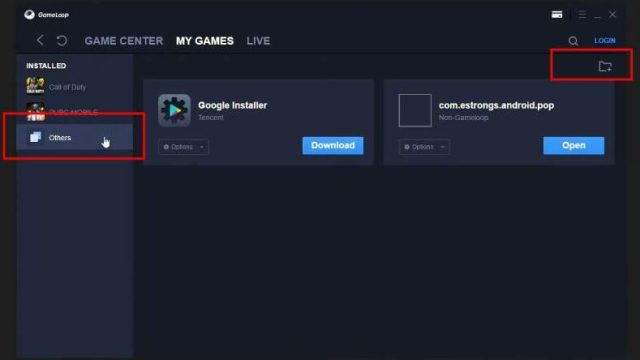
- Step 4: Locate the downloaded APK file and install it in the emulator.
Related: How to get free Ghost Stealth skin in COD Mobile

- Step 5: After that, the game will be launched and start downloading the latest update automatically.

- Step 6: Now the Failed to Install APK error will no more appear on the screen.
Here’s a video guide to fix the COD Mobile Failed to Install APK error:
Now that you know how to fix ‘Failed to Install APK’ Error for COD Mobile, it’s time to get out there and own some noobs!
Related: Call of Duty: Mobile Season 13 update APK + OBB Download for Android








Published: Dec 30, 2022 02:02 pm