Discord is one of the most used applications among gamers, but it suffered a massive outage on January 26, deterring many users from connecting to the server. However, the issue has since been fixed. This problem usually arises when Discord itself is down or undergoing problems. When such a widescale problem occurs, the developers often restrict the number of users who can log in, leading to numerous connection errors such for users as the “Bad Network Request” error.
Here’s how you can fix a Bad Network Request Error on Discord.
How to Fix Bad Network Request Error on Discord
Usually, the best way to fix this error is to wait for Discord to fix the issue and then restart the Discord application. This should solve the problem. However, in some cases, users still complain of login issues even after Discord gives a green signal on their end. This issue might arise due to one’s internet connection to the platform.
RELATED – How to Turn Off Auto Emoji on Discord Mobile (Android and IOS)
In such a case, try restarting Discord, and if the issue persists, consider restarting your computer. Another thing you can try is adding Discord to the excluded list of applications from your firewall coverage. Lastly, if nothing else works, you can always contact Discord and they will fix your issue.
RELATED – How to Fix Error 500 on Discord

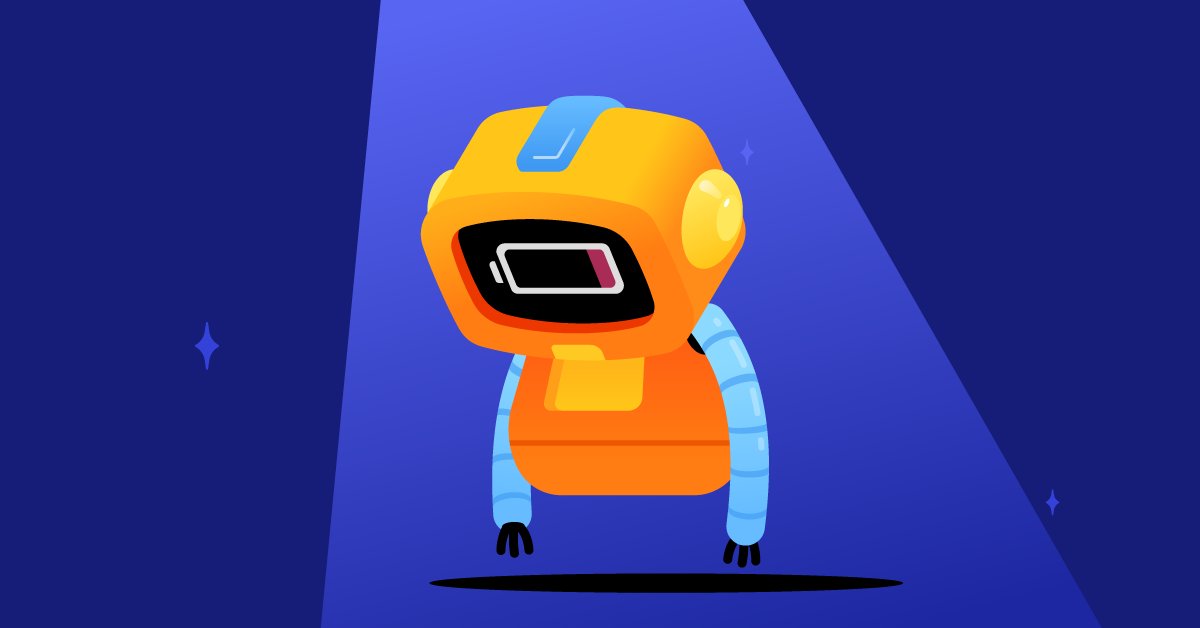





Write A Comment
How to Fix Bad Network Request Error on Discord