While there aren’t many mods and shader packs for Minecraft Pocket Edition, there are still a few dedicated developers out there creating some. A user by the name of Olesik created a shader pack for Minecraft Pocket Edition, specifically aimed at lower-end devices. Today, we’ll show you how to download and use the Olesik shader for Minecraft Pocket Edition.
Minecraft Pocket Edition Olesik Shader Guide
Before we start, you need to know that while Minecraft Pocket Edition is on mobile devices, you’re going to need access to a PC for this process. A laptop or regular PC will do just fine, so make sure you’re prepared. Additionally, Olesik’s shader only works on version 1.16 of the game.
Let’s grab the shader pack from the mcpedl.com database. As you can see from the intro paragraph, this is a low-impact shader pack that is designed with weak devices in mind, so you can probably run it even if your phone is old.
Scroll down until you see the downloads section, then click on the link that says MCPACK v1.2 to download the latest version. You’ll be taken to Mediafire to download a file called “olesik shader v1.2.mcpack”.

Related | How to Fix ‘Unable to Connect to World’ Error in Minecraft Bedrock
Here’s where things get a little complicated. Installing mcpack files is different on iOS and Android, but thankfully mcpedl.com features guides for both platforms. Right below the download section, you should see a section for installation guides.
We should also mention that since Minecraft Pocket Edition is also technically the Bedrock Edition, this mcpack works on the Windows 10 version of Minecraft. Installing mcpacks there is much easier due to it being a native PC app.
Whichever route you decide to go, just follow your installation guide exactly, and you should have no problems. Here are the links to each platform for your convenience:
For both the Android and iOS installation methods, you’ll be using a separate app in order to get into the internal storage of your mobile device. The apps used in the guides are free, so don’t worry about having to pay for anything.
Once you’ve moved the mcpack onto your device, open up Minecraft Pocket Edition and head into the settings. Go to the Global Resources tab, and you should see your pack in the list, so tap on it to set it as active. Enjoy your shader pack!
That concludes our guide on how to download and use Olesik shader for Minecraft Pocket Edition. If you have any other questions, please let us know in the comments below!

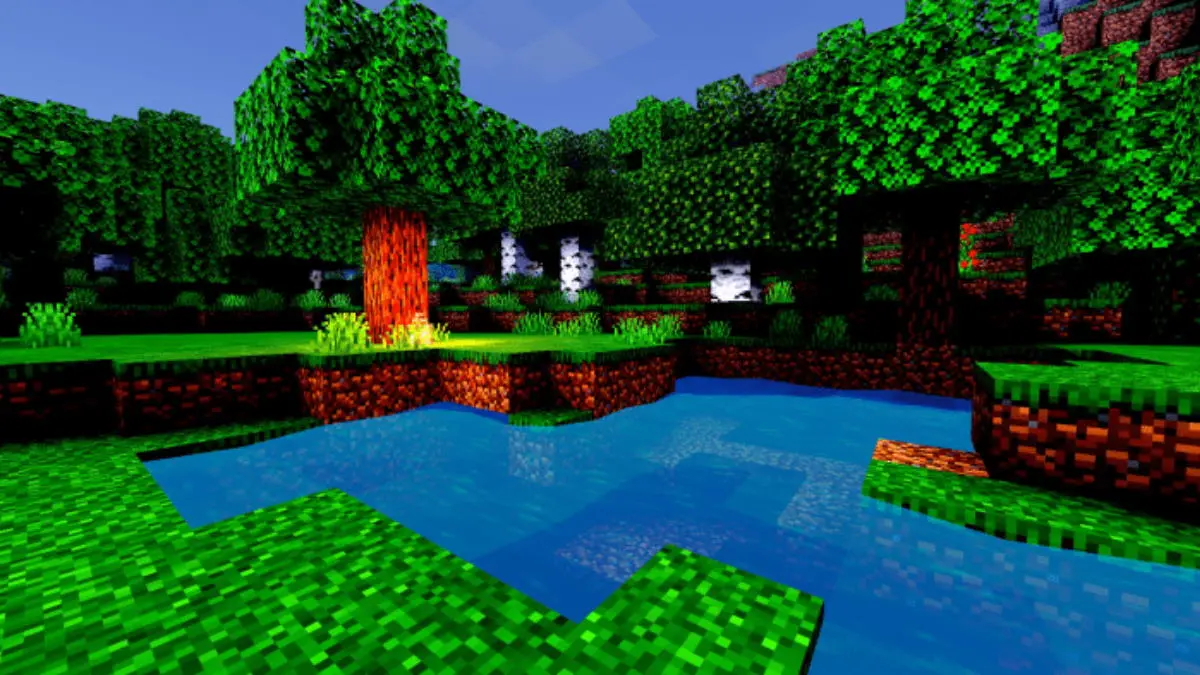





Write A Comment
How to Download and Use Olesik Shader for Minecraft Pocket Edition