The Elder Scrolls V: Skyrim is an incredibly popular action RPG. Even though the game was released in 2011, many fans still play it. The game features a huge open world with many enemies and NPCs for players to explore. However, the game is made for single players only. So, in this guide, we will tell you how to download and play Skyrim Together Reborn Mod.
How to Download the Skyrim Together Reborn Mod
Elder Scrolls V: Skyrim has a huge number of different activities. And they are much more fun to play with friends. And although the developers created the game without co-op, you can still play with friends. To do this, you will need to download Skyrim Together Reborn Mod.
This Mod allows players to play Skyrim with up to 7 other friends. Sounds incredibly fun, right? Luckily, you can quickly download this Mod.

First, you have to download and install the Vortex Mod Manager. This can be done on Nexus Mods. After installing the Manager, you need to go to the Nexus Mods site, find the Skyrim Together Reborn Mod, and download it. Then double click on the file, and Vortex will automatically install the Mod where it needs to be.
Related: Can You Marry Serana in Skyrim? – Answered
How to Play the Skyrim Together Reborn Mod
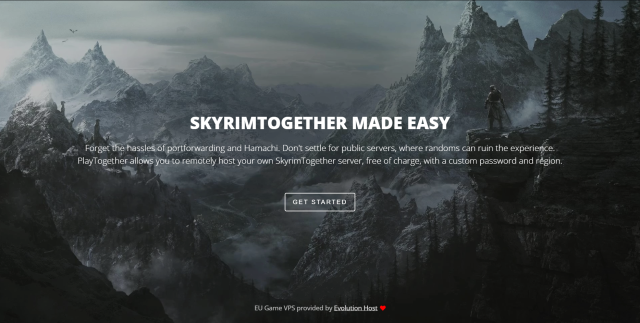
Now run SkyrimTogether.exe and create a new character. After that, play until the end of the Helgen intro. Then, you must press the right ctrl and in the window that appears, enter the IP address of your server and password. You can create your own server on PlayTogether. After going to the site, you must log in and follow simple instructions to create a Server.
Lastly, you must add your friends to the lobby. To do this, right-click again and select Player Manager. Then you must select the Party Menu tab and click Launch Party. You just have to add your friends, and then you can complete quests together in Elder Scrolls V: Skyrim.
That’s all you need to know about Skyrim Together Reborn Mod. Follow our tips to start playing any game in co-op. And while you are here, take a look at our guide on how to join the Dark Brotherhood.







Write A Comment
How to Download and Play the Skyrim Together Reborn Mod