In case you’ve ever wanted to become a rocket scientist and a real astronaut but that NASA program just didn’t work out, it doesn’t get more real than Kerbal Space Program 2. This improved and visually more stunning version of the initial Kerbal Space Program game features quite a realistic approach to building rockets, launching them into outer space, and then doing all kinds of activities up there—with docking being one of them.
If you’re building, say, your version of an international space station orbiting Kerbal, you will need to get good at connecting huge pieces and space vehicles in zero gravity, so let’s explore how to dock in Kerbal Space Program 2 with this guide.
How to Successfully Dock in Kerbal Space Program 2
First of all, for docking with another orbital object (for example, a station), you should approach it carefully until you have a visual of the docking ports. Then, try to align the docking port on your vehicle with the docking port on the station, at least visually, based on approximations—you will align everything more precisely as you go.
Set the docking port on the station as the target. Engage your thrusters to move slowly towards the docking port and observe how the thrusters are working. It is important to check how the approach is going on from several angles because focusing on one point of view can be easily misleading, but unfortunately, you still won’t be able to do it from a cockpit view. Decelerate and correct your course as needed.
If you need to align your vehicle better, you can kill relative velocity and turn off the RCS and rotate as the situation calls for. And when you approach the station close enough—if everything is aligned properly—the rocket should dock at the port automatically.
This might take you several attempts and some getting used to, but if you go slow and step by step, you should be able to dock in no time. For more useful Kerbal Space Program 2 guides, check out the rest of our Kerbal Space Program 2 section on TouchTapPlay!


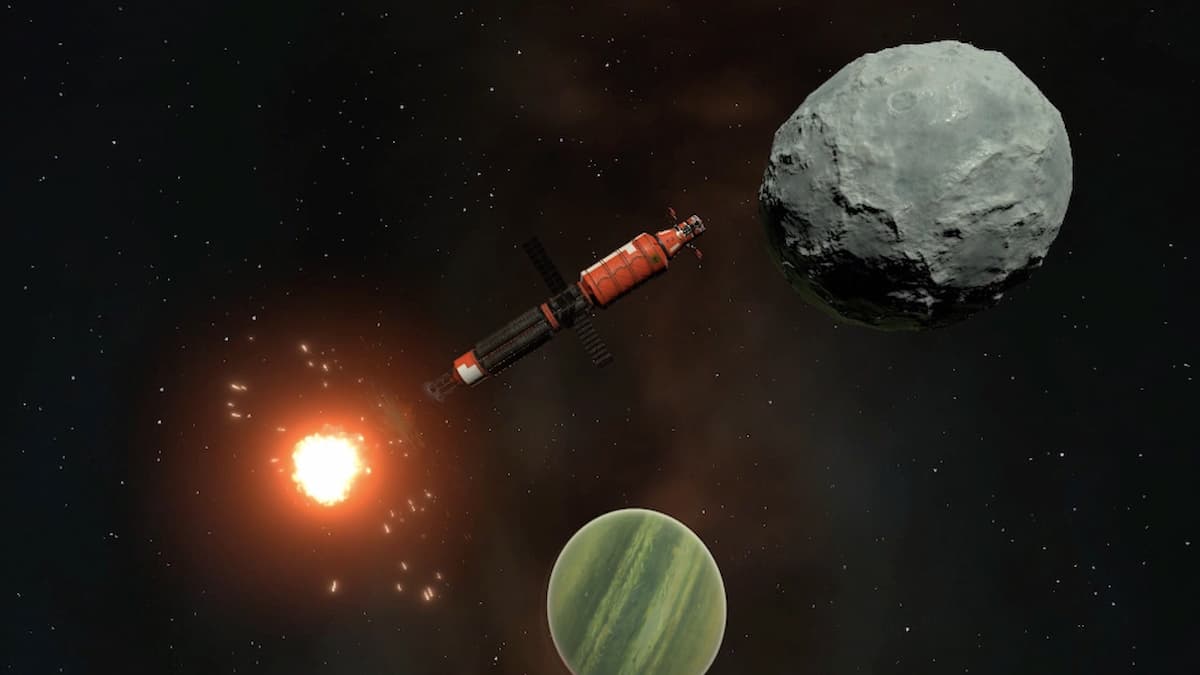





Published: Mar 3, 2023 01:03 pm