Wondering what the process is to customize your own NBA player using NBA 2K’s MyPlayer? Well, you’re in luck; this guide is here to tell you how to do just that!
How to Customize B-Ball Player With NBA 2K22 MyPlayer
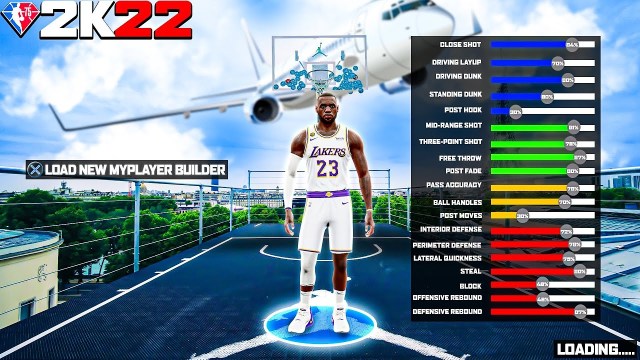
When beginning a new MyCAREER campaign, you will start out with designing your player. Choices for customization such as name, jersey number, facial features, and hair color are completely up to you, as they won’t have an impact on the gameplay. Customizations such as position, handedness, height, weight, wingspan, and body shape are going to affect how your player moves and feels on the court.
At this point, you will need to build their attributes to define your player’s role. Smaller players are going to gravitate towards the point guard and shooting guard roles, and are naturally going to be faster than the giants. There are a large variety of archetypes and combinations, one of which you will figure out for yourself when you finish adding points to key attribute rows.
Next, you will need to attribute badges to your player. Badges are skill boosts you can pick and choose from when building your MyPLAYER. Each badge has a Bronze, Silver, Gold, and Hall of Fame tier system, further improving various skills. The badges are broken down into four categories: Finishing, Shooting, Playmaking, and Defense/Rebounds, and which ones are available to you will vary based on your MyPLAYER’s position and build.
Badges have prerequisites in order for you to unlock them, meaning your MyPLAYER needs to have a specific rating to qualify. For example, if you’re a three-point specialist interested in selecting the Catch and Shoot badge, you’ll need to have a three-point base rating of 66 to add it to your arsenal. When applying your attribute points, it’s crucial that you monitor the badge window on the right side of your screen to see which icons illuminate, so you’ll know what badges are available to you.
To finish up your player, you need to select two Takeover which you think will lift your player’s game to the next level. During games, your Takeover meter will fill based on your performance; once it’s full, you can activate your primary or secondary Takeover. When you’re locked in on offense or defense, the Takeover perk gives you a boost in a category of your choice, making it even harder for defenses to stop you or for other players to get by you.
After you’re finished, you can test your player, and even edit him if it isn’t what you exactly envisioned in the beginning. Remember that building a player is just as much of a skill as it is playing the game, so keep on build and practicing!







Write A Comment
How to Customize B-Ball Player With NBA 2K22 MyPlayer