In Ni no Kuni: Cross Worlds, players are transported to the vibrant fantasy world of Ni no Kuni following a magical event involving a real world beta test for a new video game. You’ll create a character from five different classes, and during the prologue you’ll make some decisions, including what your character’s name will be. Today, we’ll show you how to change your name in Ni no Kuni: Cross Worlds!
How to Change your Name in Ni no Kuni: Cross Worlds
When you first boot up Ni no Kuni: Cross Worlds, you’ll be asked to select one of the five character classes. After you choose one, the game’s opening prologue will begin, which will teach you the basic controls and such.
You’ll go through a few introductory quests and meet some colorful characters, one of which is Chloe. You’ll run into Chloe during the prologue, and after you help her with some monsters, she’ll introduce herself and ask you for your name. At this point, you can input your desired name, but be warned as you cannot change your name afterwards, unless you purchase a premium item.

You should also know that your chosen name is considered your “account name,” meaning that all characters on your account will share this name. Keep this in mind if you’re planning on playing the other classes, so that you can aim for a universal name if you so wish.
Related | Did Studio Ghibli make Ni No Kuni: Cross Worlds? – Answered
If you decide to change your name later, you can purchase a Player Name Change Ticket from the shop for 300 Diamonds. Once you perform your first Familiar summon and complete the relevant quest, the shop will unlock additional categories. You can find the Player Name Change Tickets in the Bundles section of the shop.
That concludes our guide on renaming your character in Ni no Kuni: Cross Worlds. Think of a good name, because you can’t change it, at least for now. If you have any other questions, please let us know in the comments below!

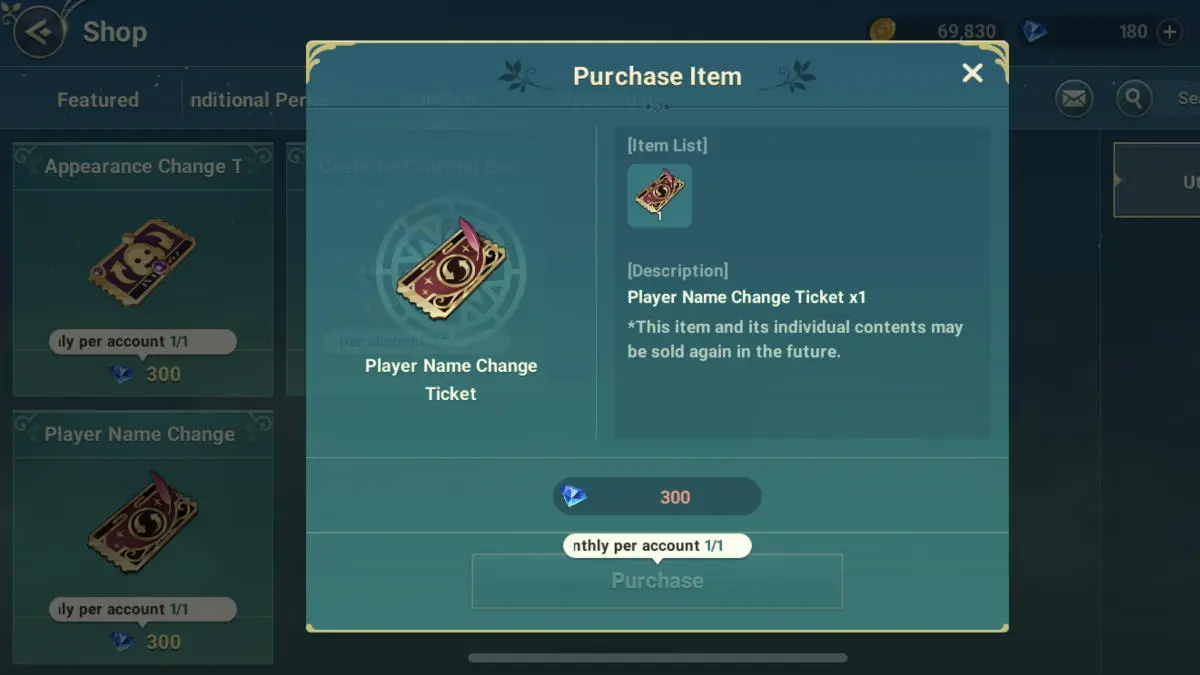





Write A Comment
How to change your name in Ni No Kuni: Cross Worlds