Fortnite is one the widely-popular battle royale game when it comes to viewership, revenue and a few other statistics. There are some other battle royale games like Apex Legends, PUBG, Call of Duty Warzone and a few other that sits at the apex of battle royale genre. However, when it comes to availability and ease of access, Fortnite is ahead of its competitors.
When it comes to battle royale games, each of us wants to make our in-game character unique and memorable. Some players do it by buying premium skins and other cosmetic items. Meanwhile, some do it by keeping a unique IGN(In-Game-Name).
Also Read: Genshin Impact New Event Wishes: Everything You Need To Know
Fortnite Mobile doesn’t allow its users to change their name through the in-game menu. The name is attached to Epic Games account and to change the IGN players have to change their Epic Games profile name. Once players change their Epic Games profile name, it will get reflected in Fortnite Mobile(includes both Android and iOS) and PC.
Steps To Change Your Name In Fortnite Mobile

Disclaimer: Players can change their display name(IGN: In-Game Name) for once every two weeks. So, make sure you choose a suitable one and then move forward with Step 5 or else you have to wait for two weeks to make any changes.
Also Read: Genshin Impact: 5 Basic & Advanced Tips & Tricks That You Should Know
1.) Search for Epic Games in your web browser.
Players can search for Epic Games on their Mobile device, PC or they can simply open Epic Games launcher.
2.) Log in to your Epic Games account.

3.) Click on your current user name and select “Account” from the drop-down menu.

4.) Click on the pencil-like icon located beside “Display Name” tab, to change your name.
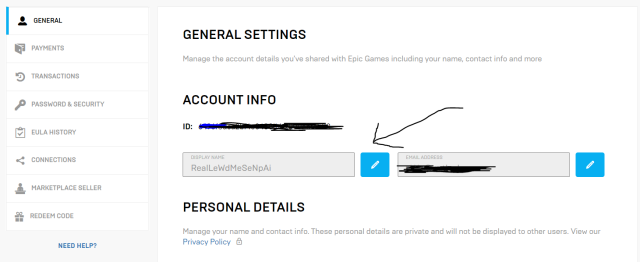
5.) Enter your new display name, re-enter to confirm and click on the radio button and confirm the changes.
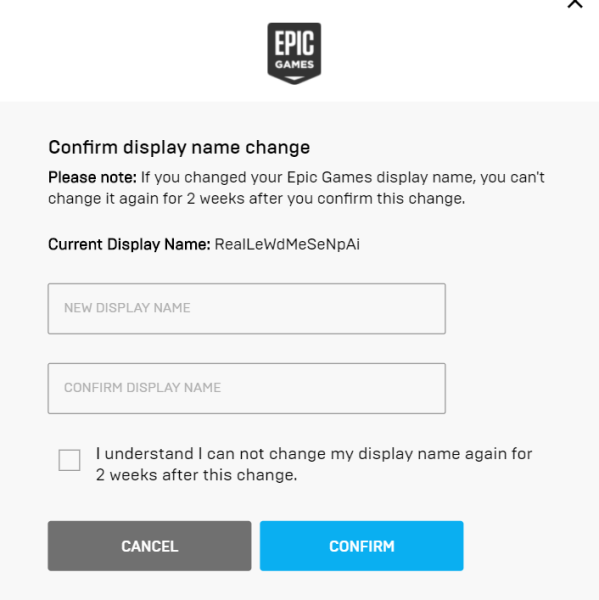
Fortnite is developed and published by Epic Games and, it is currently available on platforms including Nintendo Switch, PS4, Xbox One, Android, iOS, PC, and Classic Mac OS.
For more on Fortnite Mobile or any other games in general. Stick with Touch Tap Play!.








Published: Oct 20, 2020 12:20 pm