Mobile Legends is one of the best MOBA games that comes with a wide variety of content. Unlike other similar games, MLBB has several battlefield map options that you can use in ranked mode. In this article, you will learn how to change the map in the game to change the visual appearance of the surrounding elements during combat and add variety to the gameplay.
Why Change the Map?
A new battlefield map can reflect well on your level of play. You will see various new details with which the game can become more interesting and varied. If you play on one map all the time, it can get boring quickly.
There are 3 permanent maps in the game that can be used. Initially, all players have a standard default map set. During certain holidays and in-game events, you may see other ones, such as Halloween or Christmas.
RELATED: How to Fix Mobile Legends Voice Chat Not Working (SDK)
Changing the Default Battlefield Map
To visually change the battlefield map, you do not need additional programs or complex actions. Everything is done right in the main menu of the game, just a few simple steps are enough:
- First, log into the application and go to the Main Menu.
- Then select Ranked Mode and create a game room.
- Next, you need to click on the icon in the upper right corner next to the season information.
- There will then be several options that you can use. Select one of them and then click Confirm.
- Done, after that, you will return to the main page and the map will be changed.
We hope this article will help you to change the map look and will be useful. We wish you great victories, good teammates, and more bright moments during the game.

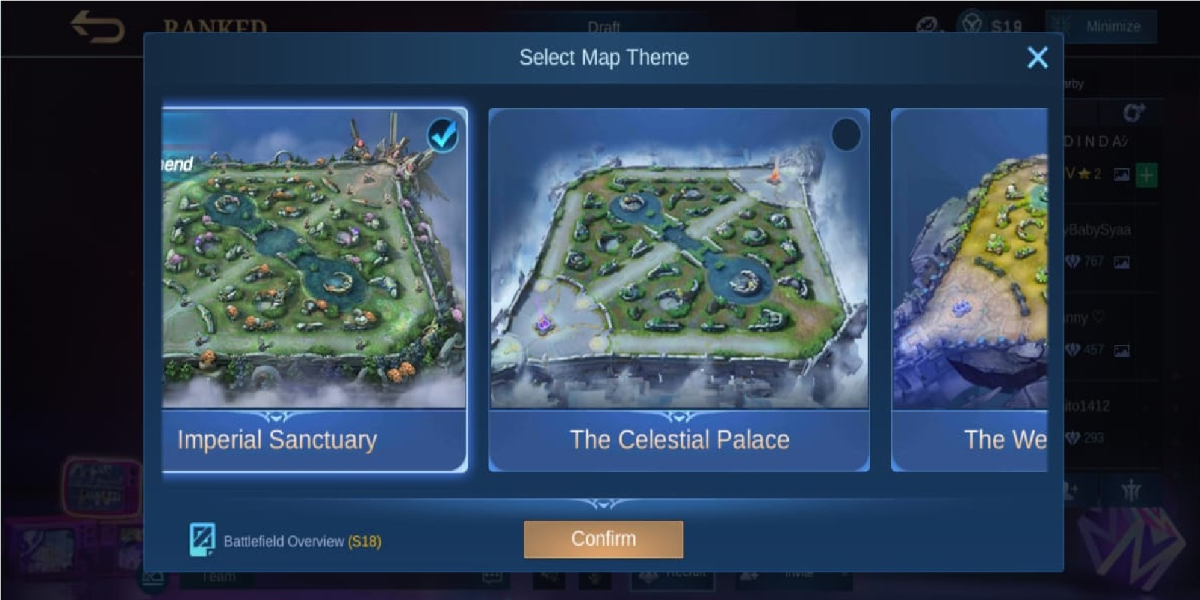





Write A Comment
How to Change the Battlefield Map in Mobile Legends