Hogwarts Legacy, the highly anticipated open-world game that lets you explore the famous Hogwarts School of Witchcraft and Wizardry, is finally here. Inspired by the acclaimed Harry Potter franchise, it has received nothing short of praise so far from players who got to play the game earlier than others.
Since Hogwarts Legacy is still a new release, there’s a lot to unpack if you’re just starting or planning on getting the game. If you belong in the former category, and you’re wondering if the game supports your native language, here is how to change the language of subtitles in Hogwarts Legacy.
How to change subtitle language in Hogwarts Legacy
Players from all over the world are getting ready to play Hogwarts Legacy when it launches on Feb. 10. For those experiencing the game for the first time, including subtitles help understand character dialogues better, since that’s an integral part of the game.

There are more than 8 fully voiced languages in Hogwarts Legacy, and you can switch to any one of them from your console’s settings. So if you’re playing on Xbox, you have to change the game’s language to your desired language from the Xbox settings. Then, when you open Hogwarts Legacy again, it automatically downloads the appropriate language pack and applies it.
If you’re playing on PlayStation, you need to find the game in your library by clicking the options on your controller and selecting “Manage Game Content.” From there, you get to download any language pack. Once downloaded with subtitles enabled, the subtitles should follow the language you have chosen.
And for PC, simply select the game from your Steam Library, right-click “properties,” and select “languages.” Then, choose your preferred language from the drop-down menu.
Lastly, it’s worth adding that being able to change your language in Hogwarts Legacy may depend on the region you’re playing the game from. PlayStation users, for instance, cannot play the game in certain languages unless they’re from that specific region.
The languages that support full audio and full subtitles in Hogwarts Legacy include English, Latin-American, Spanish, French, Italian, German, Castilian Spanish, Brazilian Portuguese and Japanese.


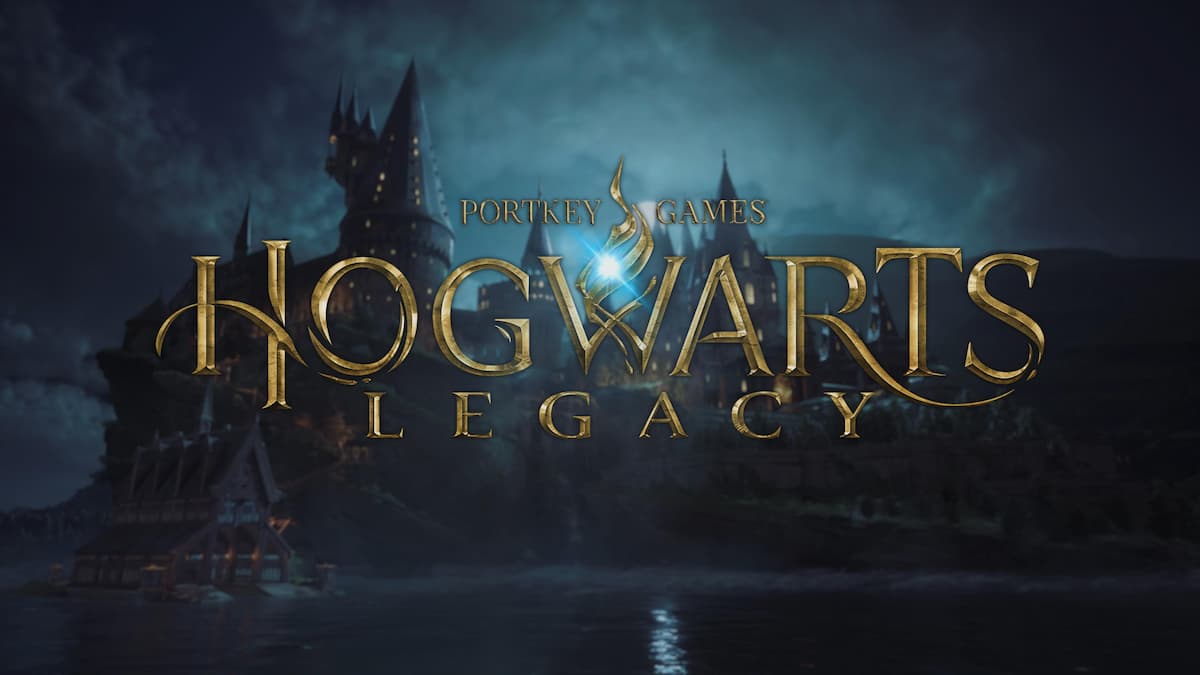





Published: Feb 9, 2023 02:58 am