Clash of Clans scenery comes in a range of types such as lush forests and wintry scenes and can be seen by all players who visit. Players can customize the village’s look but scenery does not give any advantage in gameplay except some come with Elixir and Gold upon purchase. Everyone starts with classic scenery and more are available as the game progresses.
We will show you right here how to change scenery in Clash of Clans.
How to Unlock and Change Scenery in Clash of Clans
The classic tree-filled scenery is the first players will use, and further scenes can be unlocked and purchased once the Town Hall has reached at least level 14. There have been 27 Home village sceneries available to purchase from the Cosmetics tab in the game Shop. After the Scenery is first released they are made available to purchase for 12 months.
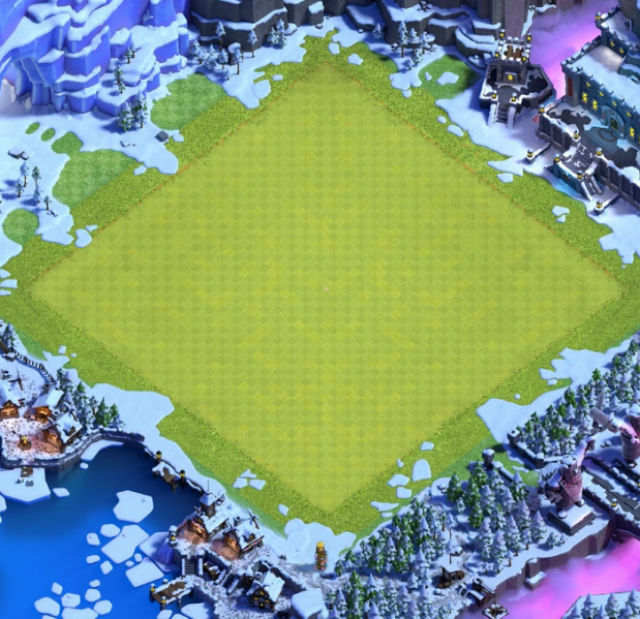
Related | How to Play Clash of Clans on PC
| Scenery | How to Obtain |
| Classic | At start by default |
| Classic Autumn | Replaces Classic during Fall |
| Classic Winter | Replaces Classic during Winter |
| Jungle | Free when Town Hall is upgraded to level 14 |
| Magic | Free when Town Hall is upgraded to level 15 |
| Clashy Constructs | Purchasable from Shop in 2020 – 2021 |
| Pirate | Purchasable from Shop in 2020 – 2022 |
| Epic Winter | Purchasable from Shop in 2020 – 2021 |
| Hog Mountain | Purchasable from Shop in 2021 – 2022 |
|
| |
| Epic Jungle | Purchasable from Shop in 2021 – 2022 |
| 9th Clashiversary | Purchasable from Shop in 2021 – 2022 |
| Pumpkin Graveyard | Purchasable from Shop in 2021 – 2022 |
| Snow Day | Purchasable from Shop in 2021 – 2022 |
| Tiger Mountain | Purchasable from Shop in 2022 – 2023 |
| Primal | Purchasable from Shop in 2022 – 2023 |
| Shadow | Purchasable from Shop in 2022 – 2023 |
| Royale | Purchasable from Shop in 2022 – 2023 |
| Summer | Purchasable from Shop in 2022 – 2023 |
| 10th Clashiversary | Purchasable from Shop in 2022 – 2023 |
| Pixel | Gained as a reward during the 10 Years of Clash challenge |
| Clash Fest | Purchasable from Shop in 2022 – 2023 |
| Epic Magic | Purchasable from Shop in 2022 – 2023 |
| Spooky | Purchasable from Shop in 2022 – 2023 |
| Jolly | Purchasable from Shop in 2022 – 2023 |
| Magic Theater | Purchasable from Shop in 2023 |
| Painter | Gained as a reward during the March 2023 Season Challenge |
Players can switch between sceneries by tapping the Town Hall and then tapping Change Scenery. Any Scenery options you have purchased or unlocked will be available to select in that section. For more on Clash of Clans visit our dedicated guide section.
Clash of Clans is available to play on Android or IOS for free.








Published: Mar 21, 2023 06:30 am