Roblox Titan Warfare is a new PVP and PVE-based experience based on the famous manga and anime series, Attack on Titan, allowing players to turn into Titan and fight enemies. However, becoming a Titan Shifter in Roblox Titan Warfare is confusing.
And since the game doesn’t precisely tell you how to do that, we prepared this detailed guide on how to become a Titan Shifter in Roblox Titan Warfare.
Also Read | How to Fix Roblox Error Code 106
How to Become a Titan Shifter in Roblox Titan Warfare

In Roblox Titan Warfare, you must buy and equip a Titan from the Shop menu, Titans tab, to become a Titan Shifter.
Also Read | How to Fix Roblox Error Code 268
Once you have purchased and equipped a Titan, you can proceed to the Deploy menu, and granted you have the required number of Points and the max Titan limit in that instance is not reached, you can select the equipped Titan and click on Deploy.
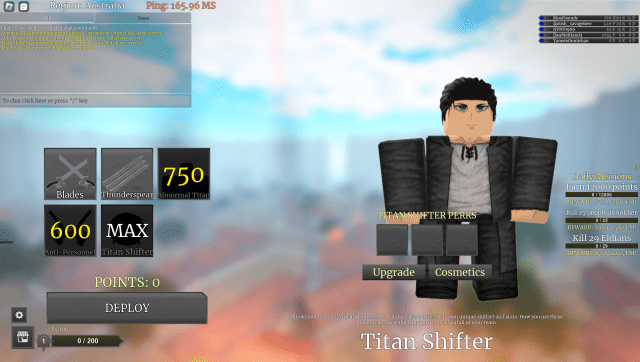
Doing so will allow you to enter the game as a Titan Shifter. Now, to actually transform into a Titan, you must wait till you get a Class. Once that happens, you can shift into a Titan. Just keep this in mind, each time you get a Class, the cost of shifting will keep increasing.
How to Get and Equip Titans in Roblox Titan Warfare

To get Titans in Roblox Titan Warfare, you must open the Store menu from the bottom left corner of the game screen or via the Store option available at the bottom tab on the main menu.
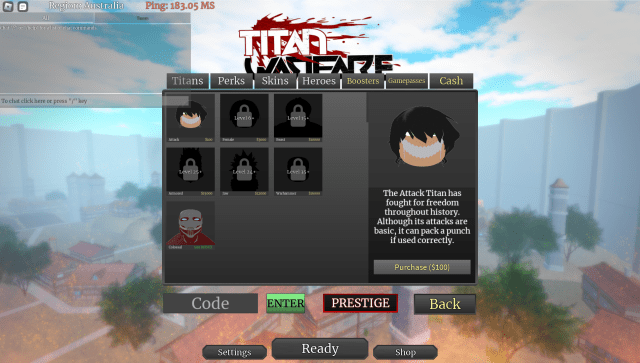
After that, you will find yourself in the Titans section. If not, click on the Titans tab. Now, assuming you meet the level requirements and have the cash to purchase them, click on a Titan of your choice and click on the Purchase button.

Once that is done, in place of Purchase, you will find the Equip option. Click on it, and you will have the Titan equipped and ready to deploy.
That concludes our guide on how to become a Titan Shifter in Roblox Titan Warfare. For more on Roblox Titan Warfare, check out our dedicated guides section.








Published: Mar 16, 2023 12:44 pm